It’s a well-worn truism in marketing that it’s not about the stuff you sell but about the stories you tell.
That approach has served us very well over the years, and we think it applies to every aspect of your offering, including how you structure product pages.
Today, we take a deep dive into the world of Shopify product page structure and design with the benefit of thousands of our own successes and failures to reflect on.
Getting Started with Shopify Product Pages
Contrary to popular belief, a product page on Shopify is not just another simple landing page.
Often, it’s the only contact a potential customer will have with your store. So, you’ve got to tell your entire story on that single page if you want the best chance of success.
And that all starts with the right Shopify theme.
Choosing The Right Theme for a Winning Shopify Page
We’ve covered Shopify themes extensively in other articles, but here we’re just going to touch on the things you want to see customizable on a product page.
These include:
- High-quality imagery: Make sure your theme supports large, high-resolution images, as well as image galleries and zoom functionality. This will allow you to showcase your products in the best possible light.
- Flexible layout options: The ability to customize the layout of your product page, including the placement of text, images, and call-to-action (CTA) buttons, is crucial for creating an engaging and persuasive page.
- Product customization: Your theme should allow for easy customization of product options, such as colors, sizes, and quantities, without leaving the product page.
- Responsive design: Ensure your theme is responsive, so your product pages look great on all devices, including mobile phones and tablets.
These four elements are your foundation. Choosing a theme that gets these right is half the battle.
When you’re picking a theme, the first thing you should do is go to the theme’s demo store and check out a single-product page. Most themes offer a mobile view option in their demo stores as well.
💡 Tip: If the demo store doesn’t offer a mobile view option, the best workaround is to simply load it on your phone.
High-quality Product Images Within Shopify
In the world of e-commerce, our eyes feast first. Think about it: how many times have you found yourself captivated by an image, only to delve deeper into the details?
As marketers and business owners, we have a responsibility to envelop our customers in an experience, and images are our most important tools in e-commerce. For stores in the apparel space, marketing with images is your bread and butter.
In the case of Shopify, it’s as if they’ve laid out a gallery space for us – so let’s fill it wisely.
Don’t underestimate the power of having multiple images per product, as it gives people a chance to explore and understand your offerings from different perspectives.
Begin by uploading various images that illustrate your product from multiple angles.
Place them in a logical order, allowing viewers to flow through the visual narrative seamlessly.
Remember, you’re not just selling a product, you’re telling a story. Think about the story that this picture is telling:
via r/vintageads
Ensuring Consistent Image Size and Resolution Across All Products
Imagine strolling through a museum, only to find the artworks in different sizes and at varying resolutions.
It would be jarring, right?
The same principle applies to your e-commerce store: consistency is key.
There’s an undeniable elegance in symmetry – one that we all, as consumers, tend to gravitate towards.
Thus, it’s essential to maintain a consistent image size and resolution across your entire product catalog, creating a harmonious shopping experience.
But how do we achieve this?
- Start by establishing a standard size and resolution for your images, making sure they’re optimized for both desktop and mobile devices.
- Then, be relentless in sticking to these guidelines, ensuring every picture uploaded meets the criteria.
- It’s time to curate your online exhibit. A big part of getting product images right is trimming back on the ones that don’t belong.
Using Shopify Apps for Advanced Image Optimization
Artists have their brushes, writers have their pens, and we e-commerce entrepreneurs have Shopify apps.
These digital tools help elevate your visual presence from mere pixels to vibrant pictures – and in return, increase customer engagement.
Explore the many image optimization apps that Shopify provides, from those that optimize your images for faster loading times to those that let you create stunning 360-degree product views.
Use these tips to your advantage, turning your shop into an irresistible visual masterpiece.
Engaging Product Descriptions in Shopify
We’ve seen thousands of product descriptions over the years written by everyone from complete novices to world-class copywriting agencies.
Just like other forms of content marketing, descriptions should be part sales copy part value proposition, and part reward for your customers for taking the time to read them.
And the sad truth is that most product descriptions on Shopify suck.
The worst part is that there isn’t a perfect framework for getting descriptions right, and even if you get them spot-on right now, they might be outdated in six months.
So, as a baseline, stick to these three guidelines for better descriptions on your Shopify product pages.
- Be specific and clear: Make it ridiculously easy for your customers to understand your product. Use simple language and avoid jargon at all costs. Remember, clarity trumps cleverness every single time. Focus on stating the facts, features, and benefits in a clear and concise manner. It’s about making their life better, not proving your linguistic prowess.
- Infuse your brand personality: Ditch the monotonous and generic tone that plagues most product descriptions. Your customers want to connect with your brand, not just the product. Be the voice that sets you apart and brings warmth to the page. Add a touch of humor, quirkiness, or even a dash of sass if it aligns with your brand persona.
- Keep it customer-centric: Enough about you, let’s talk about them! Your customers are the heroes of this narrative. Craft your descriptions around how your product will make their lives better, happier, easier, or more beautiful. What problems does it solve? How will it make them feel?
Check out how Blinkist gets these right:
Clear Call-to-Actions (CTAs) on Shopify Product Pages
In its simplest form, think of a CTA as the bridge that connects online shoppers to a positive purchasing experience.
Getting it right could mean increasing conversion rates up to 200%.
With Shopify, you might be a little restricted about how much you can change. So make the most of what you can.
Customizing “Add to Cart” and “Buy Now” buttons in your theme
The “Add to Cart” and “Buy Now” buttons are key components of your Shopify product pages.
These buttons should be designed with care, and strategically placed to usher shoppers toward making a purchase.
Consider color, size, and typography when customizing these buttons within your Shopify theme.
Align them with the overall aesthetic of your site, while ensuring they stand out from the background in a way that demands attention.
Including reviews and wishlist buttons
The power of social proof cannot be overstated, and harnessing it through customer reviews and other user-generated content is crucial in creating trust with your shoppers.
There are few things more powerful than a glowing review right beside a “Buy Now” button.
Another valuable CTA is the “wishlist” button—a simple but effective way to allow potential customers to express interest in your product, even if they’re not ready to commit just yet.
A wishlist button invites shoppers to save items for later, keeping your brand top of mind for when they return to make a purchase.
A/B testing CTAs using Shopify apps
Finally, remember that optimizing your CTAs is an ongoing process.
As consumer preferences and the ever-changing digital landscape continue to evolve, so too should your approach to engaging with potential customers.
Shopify offers a myriad of apps that allow you to A/B test your CTAs in real-time.
By implementing these tools, you can gain insights into what truly resonates with your audience, informing data-driven decisions on refining your CTA strategy.
In essence, creating clear and compelling CTAs on your Shopify product pages is an art form that, when executed with precision, can yield invaluable results.
Prioritize experimenting and analyzing—embrace the iterative process, and watch your e-commerce platform shine.
Displaying and managing customer reviews on your Shopify product page
Embracing transparency is critical for building trust with your shoppers, and displaying customer reviews prominently on your product pages can achieve just that.
In fact, products with reviews can witness a staggering increase in conversion rates compared to those without any.
Showcasing a blend of both positive and negative reviews—yes, even the less-than-perfect ones—can lead to a more authentic relationship with your audience.
Here’s how to manage and display customer reviews to make the most of their impact:
1. Choose the right review app: Numerous Shopify apps, such as Yotpo, Loox, or Judge.me, can seamlessly integrate with your store. Select one that aligns best with your needs.
2. Customize the review display: Position the review section close to your product description and CTAs. Organize them in a way that promotes readability and accessibility.
3. Encourage customers to leave reviews: Incentivize the review process by offering discounts or exclusive offers, and make it as easy as possible for your customers to share their opinions.
4. Respond to reviews: Both positive and negative feedback deserves your attention. Thank customers for their kind words, and address any concerns or issues promptly and professionally.
5. Monitor and analyze review data: Keep a close eye on your reviews to identify trends, patterns, or issues that could shed light on your product’s strengths and weaknesses. Use this data to inform your ongoing improvement efforts.
It’s not rocket science, but reviews make a big difference so don’t neglect to add them to all your Shopify product pages.
Frequently Asked Questions (FAQs) on Shopify Product Pages
In the world of e-commerce, the power of a well-structured and informative FAQ section cannot be underestimated.
It’s pretty much an accepted element on product pages and most users will expect answers to some basic questions.
Let’s dive into some tips and tricks to make your Shopify FAQ section truly stand out.
Creating a dedicated FAQ section or page using Shopify themes
There’s a good chance your chosen Shopify theme already makes it easy to add an FAQ section with a built-in content block.
If that’s the case, all you need to do is identify three to five of the most common questions your customers ask and answer them concisely in that section.
If you haven’t committed to a theme yet, this is another feature you can look for when choosing the one for your store.
Prioritizing relevant questions
When crafting your FAQ section, focus on addressing the most common concerns and questions that customers might have about your products or services.
Use insights from customer interactions, reviews, and feedback to identify these key questions.
Also, you can rely on tools such as AlsoAsked to find common questions related to the class of product you’re selling.
Keeping it concise and clear
Your FAQs should be written in a clear and concise manner, allowing users to quickly grasp the answer they are looking for.
Avoid using complex jargon or lengthy explanations; instead, aim for short and straightforward answers.
Cross-selling and Upselling within Shopify Product Pages
Cross-selling and upselling on product pages are crucial to increase your profitability. It’s the equivalent of putting impulse-buy items at the cash register for people to grab as they go.
Now, getting this right can be challenging since you want to offer people the right items.
If someone’s buying a basketball, they might want basketball shoes as well. But they probably don’t want a tennis racquet.
Luckily, Shopify apps for cross-selling save the day again.
Fair warning, even apps need to be carefully configured. But once you’ve got them set up right, they can work magic for your bottom line.
Solo Stove does this perfectly. Buying a pizza oven? How about some related accessories displayed right on the product page?
Conclusion — Building The Perfect Shopify Product Page
Don’t forget to continually optimize your product pages by analyzing data, adapting to customer preferences, and utilizing Shopify apps for testing and improvement.
By prioritizing these elements and embracing the iterative process, you can create a top-notch e-commerce platform that drives conversions, builds trust, and ultimately, helps your business thrive.
And if you need some personalized help, let’s chat. We’ll help you identify exactly what your product pages need to maximize results.

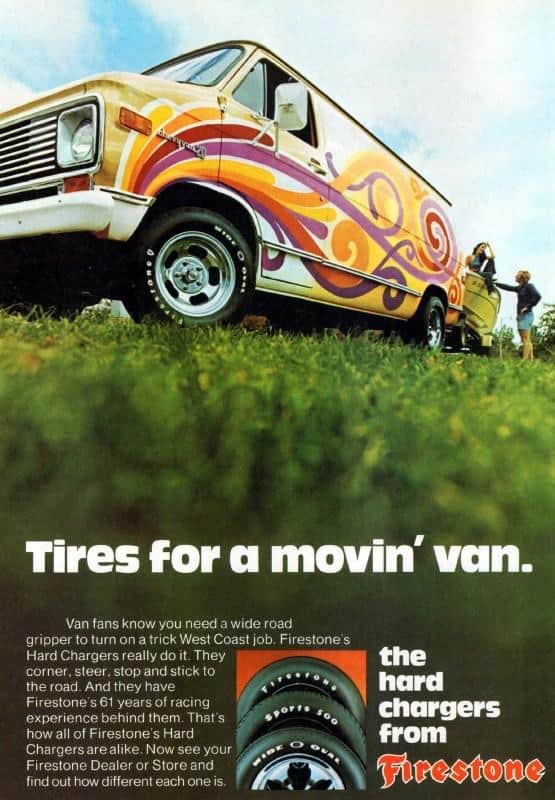
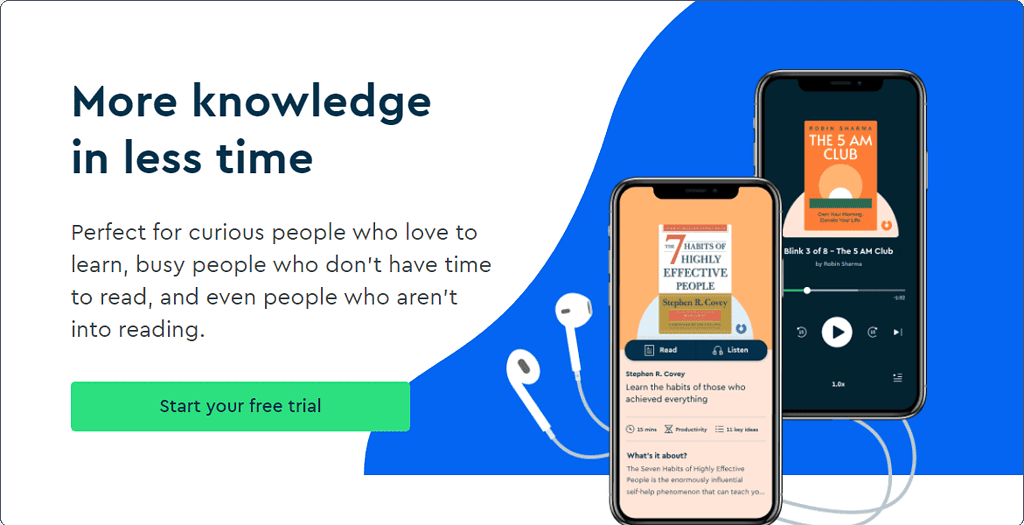
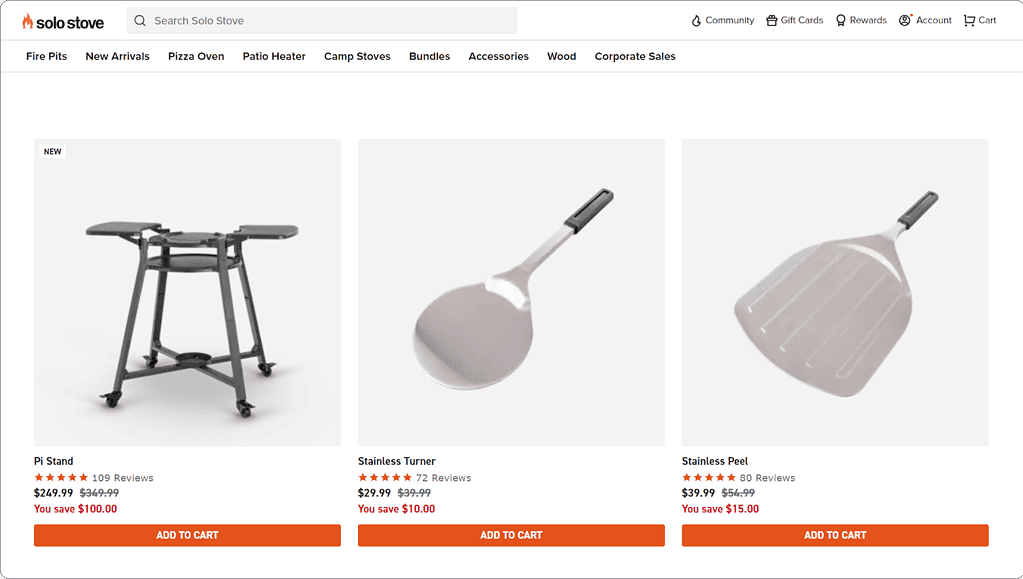
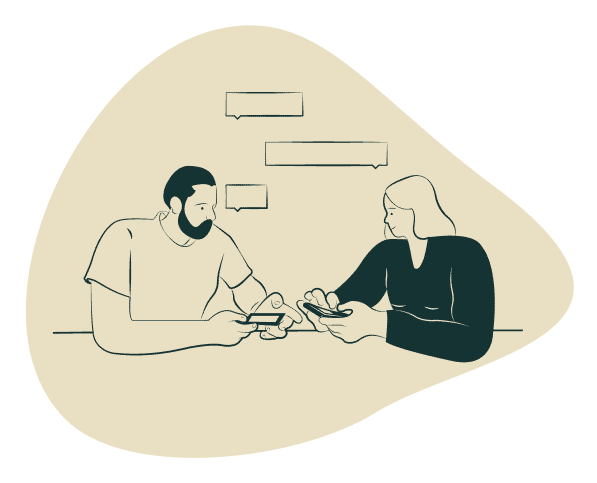



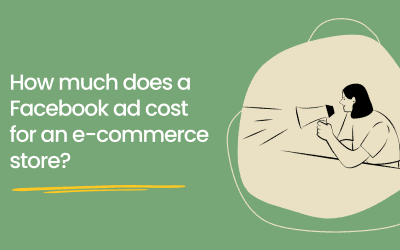
0 Comments