Understanding the Facebook and Instagram world is complex. There’s no shortage of “gurus” preaching tools and tactics to grow your business and improve your marketing ROI with the latest “hack”.
So it’s no wonder people are confused when marketing jargon like “dark posting” gets thrown around when talking about Facebook ads. Like, seriously, what on earth is a dark post?
Well, we are here to help you go through what are dark posts on Facebook and how to start using them in your ad account.
Why Use Facebook and Instagram As a Marketing Channel
Facebook is one of the largest channels when it comes to attention and distribution online. You can see from the stats below, there are a huge number of benefits to leveraging Facebook.
One of the reasons people love using the Facebook feed is because of the engagement it can create.
Video, text, and inviting imagery can all be used to capture people’s wondering eyes and get people clicking and engaging. Which, brings us to another important metric that a lot of marketers overlook: social engagement (likes, comments, and shares).
When you are scrolling through hundreds of people’s posts, the ones that stand out, are the ones that everyone is talking about.
It’s just like gossip, the more hype and interest there is around a topic, the more people want to know about it. But we also like to call it the “standing in line” effect. People see a lot of people liking and commenting and so they stay around to see why.
Setting Up Your Facebook Ad Account
Before we jump into how to use Facebook dark posts, the starting point of a successful Facebook strategy is setting up the account correctly. This video is going to help give you a few pointers if you are just getting started with Facebook ads.
If you are already a pro and just looking to set up dark posts, jump into the next section.
What Are Facebook Dark Posts
As mentioned above one of the reasons people stop and consume content on social media is because of its popularity. Ignoring a post with a ton of likes, comments and shares is like trying not to pat a cute puppy as it sits next to you.
The Ad Types
There’s a huge number of ad variations you can use on Facebook and Instagram which is one of the reasons it’s such a successful platform. The options are vast when it comes to creating engaging ads in different styles and formats.
It starts with choosing a campaign type. We highly suggest using conversions as this is what we use most of the time. You can still move dark posts between traffic, engagement, and conversion campaigns once they are created and keep your social validation.
Next, you will want to choose your ad type.
You can create dark posts from most ad types. The ones that you can not use dark posts with are collections and dynamic ads. Usually, when there is any dynamic content, the dark post method will not work. The content of the ad has to be static.
Why Use Facebook Dark Posts?
We’ve covered this before but the biggest reason marketers use dark posts is to keep the social validation on their ads.
The likes, shares, and comments are a crucial role in providing social validation and credibility that your product and brand are worth stopping for.
Every single ad you create in your Facebook ad account is a post, they all have their own URL. So if you duplicate or create a new ad, that creates a new post URL.
READ MORE >> Facebook dos and don’ts for great ads
Instead of creating a new post and starting your likes, comments, and shares from 0, use the dark posting method.
Now Facebook is trying to fix this issue and they are building in features so that when you duplicate an ad it “should” copy the social validation over. But we have found this doesn’t usually happen and the dark post method is much more reliable.
How to Create a Facebook Dark Post
So now you know what are Facebook dark posts, but how do you create one?
Once you have done the basics of setting up your Facebook ad account and created your first campaign, follow these steps before publishing.
01 – Create Your Ad
02 – Publish Your Ad
03 – Get Your Ad’s URL
04 – Get Your Ad’s Post ID From the URL
05 – Change Your Ad From an “Ad”, to an “Existing Post”
06 – Insert Your Post ID
07 – You Now Have a “Dark Post” as Your Ad
08 – Scale That Ad Across Multiple Ad sets and Campaigns (Without Losing Your Social Validation)
Additional Resources
- Facebook Tip – Facebook ad account management tips from OkDork’s founder
- Facebook Tip – Multiple Image Dark Post
- Advanced Facebook Training – Shopify Webinar
- Learn to create a custom audience on Facebook
So now you should have a good understanding of why Facebook dark posts are useful and how to create them. We have spent millions of dollars using this method and it outperforms the ad duplication model every single time.
A tip is to only turn your very best ads into dark posts to scale horizontally and vertically. This makes sure that you are only spending money on your top performing ads.
The Dark Post Building Process
We usually follow this process when building dark posts:
- Research customer and product
- Build an avatar (Goals, dears, features & benefits)
- Write 2-3 copy variations (using different hooks and offers)
- Create 2-3 image and video variations
- Run all variations as individual ads or using dynamic ads
- Conclude the top copy and creative
- Make the Facebook dark post
- Scale across other ad sets and campaigns.
If you need help running your Facebook, Instagram, or Google ads. Reach out and we would be more than happy to give you some tips or manage your ads! 🙂
Now get out there and start crushing your marketing goals!

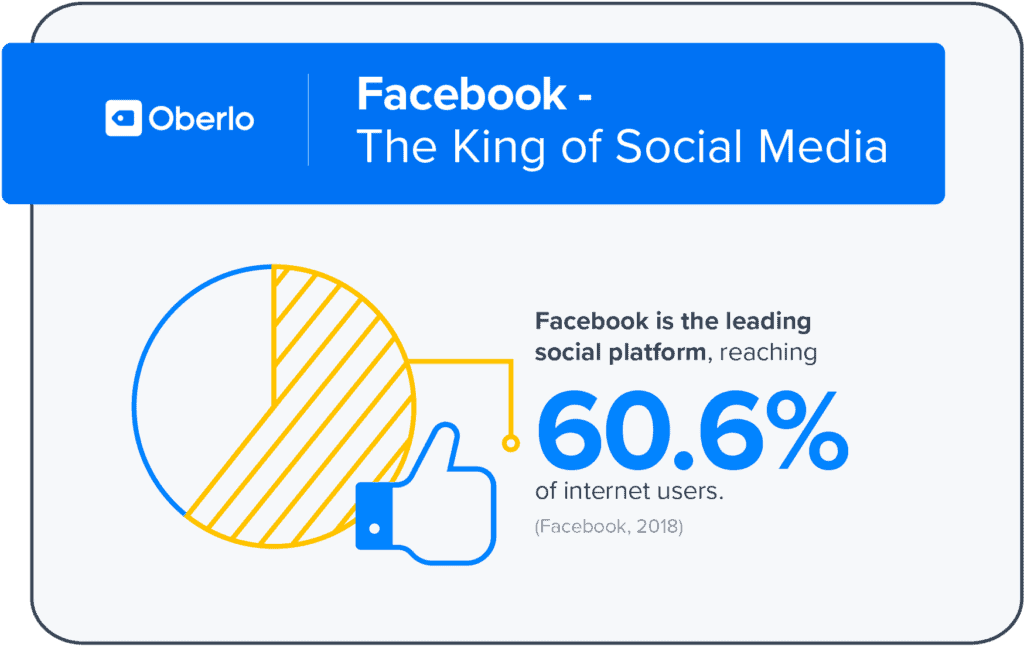

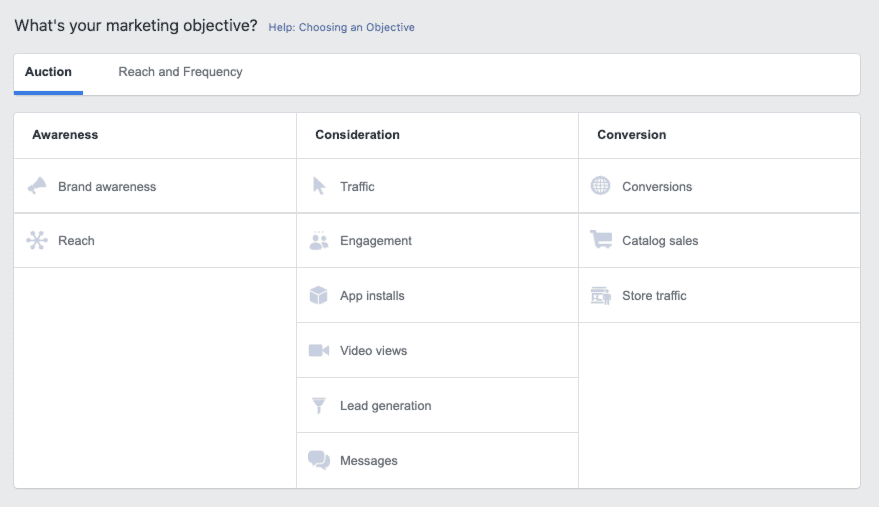
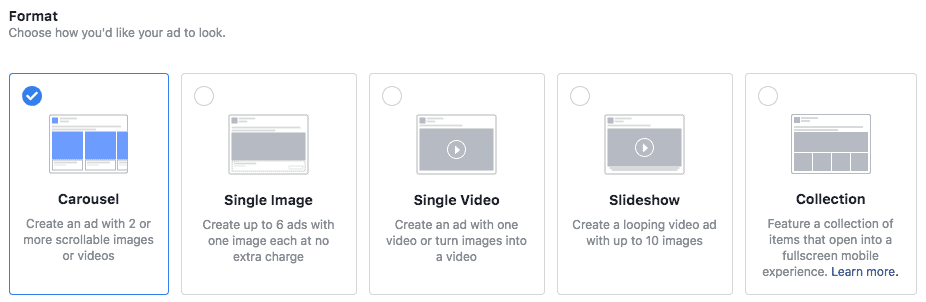
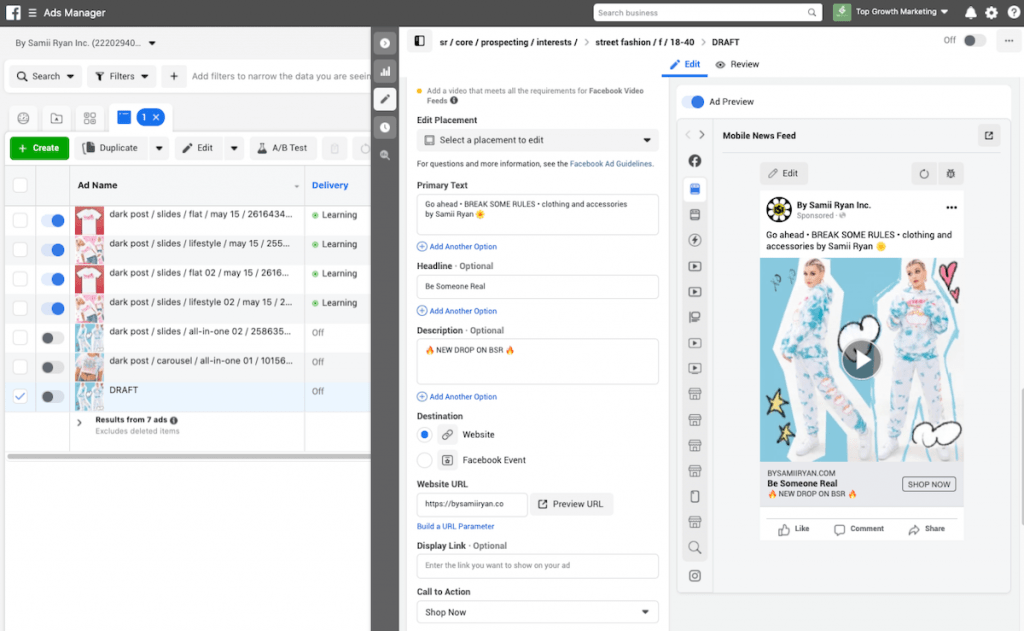
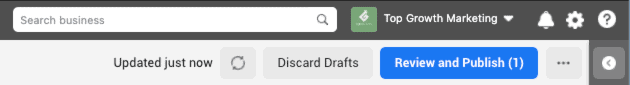
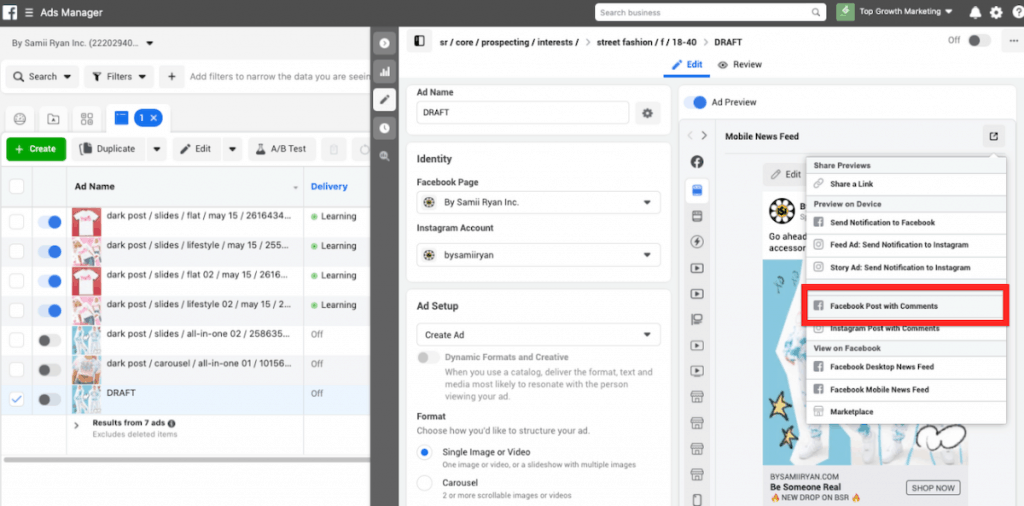
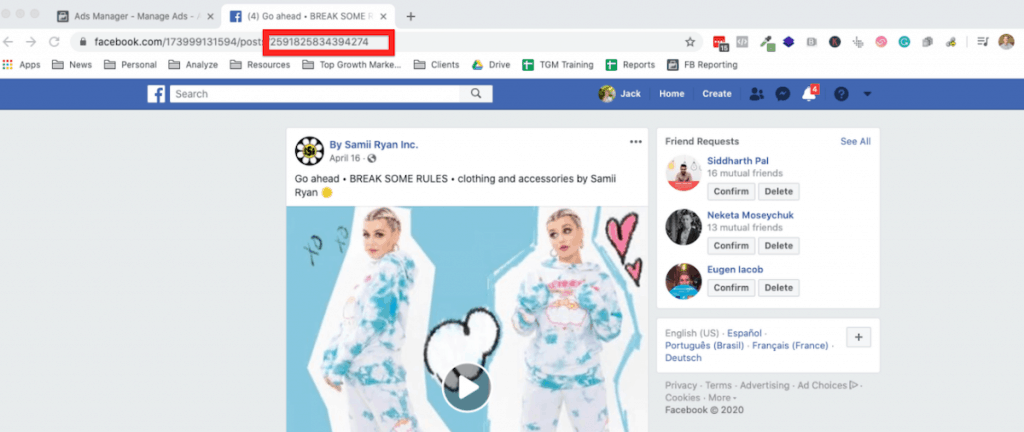
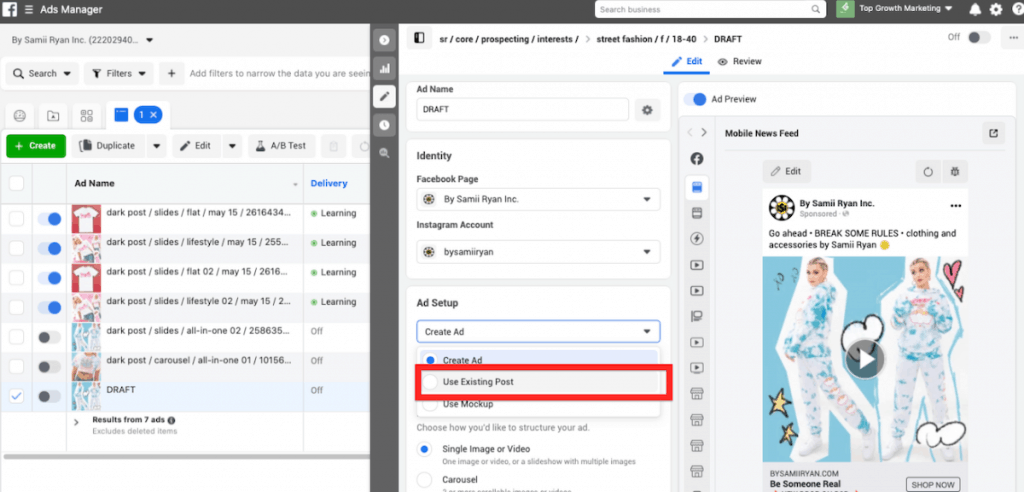
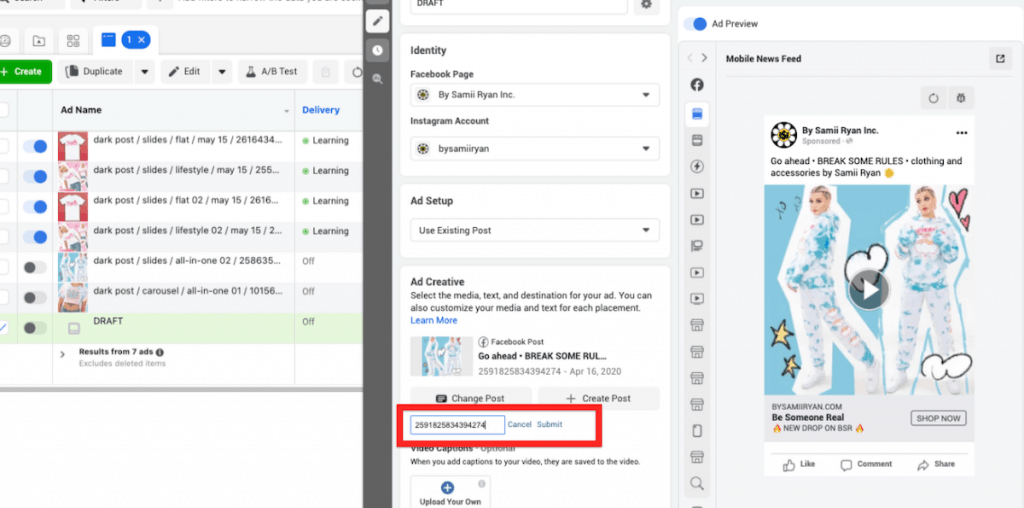
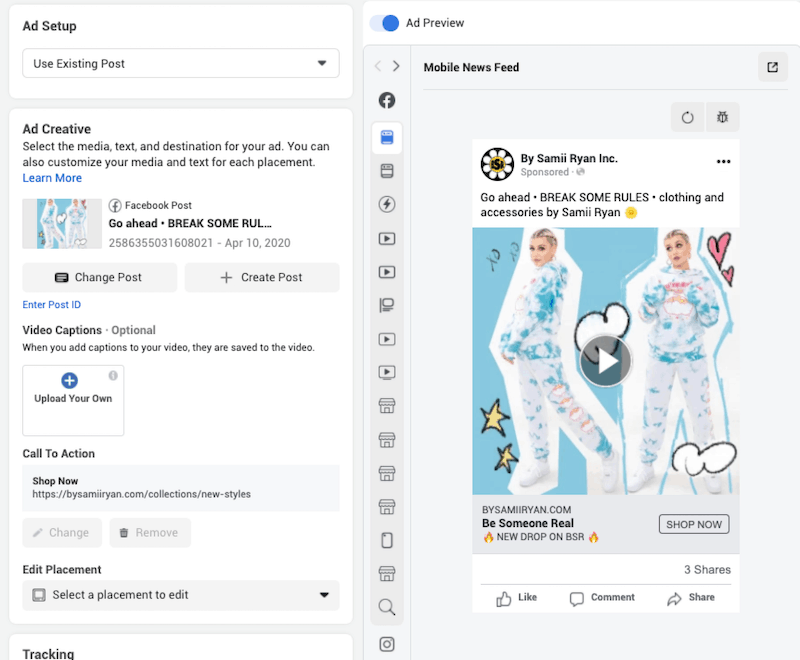
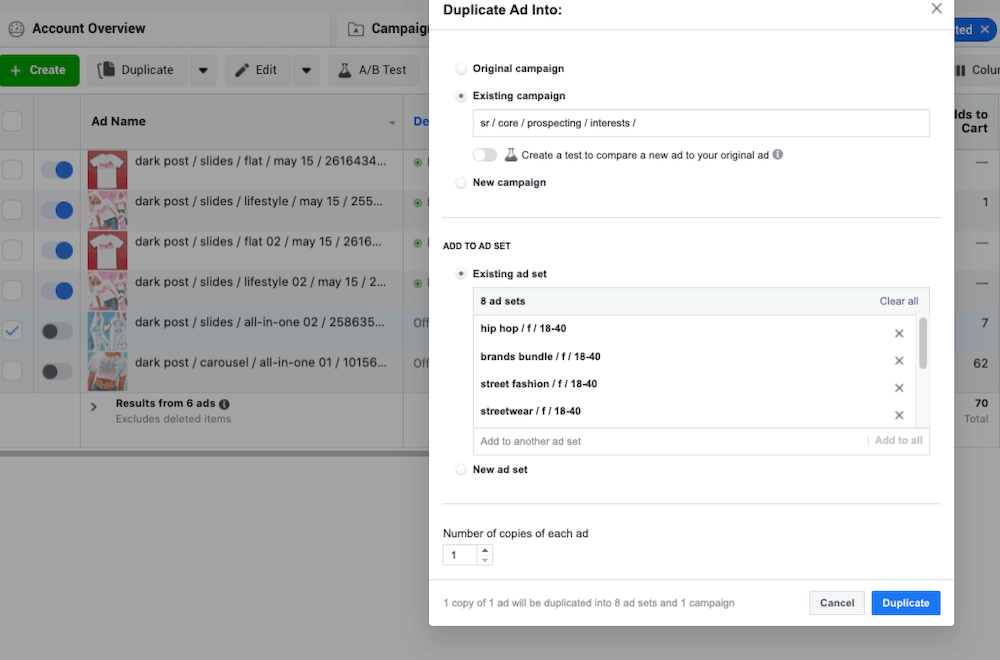
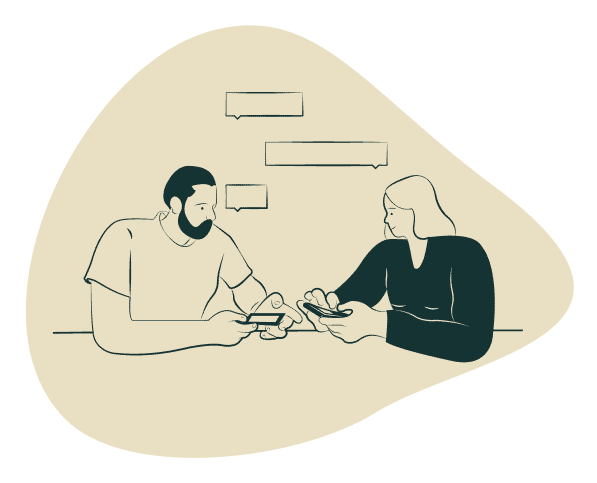

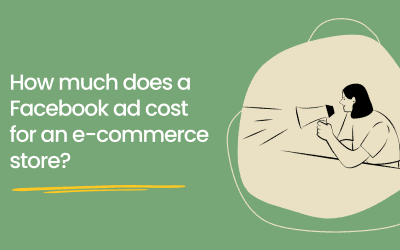

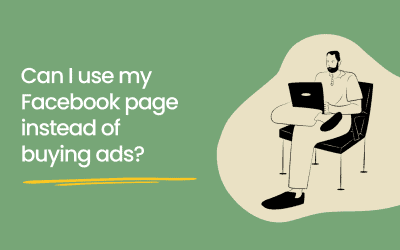
Hi, I just have a question I made an engagement ad (for likes on the webpage) now when I try to bring social proof to my new conversion add it’s not allowing me, facebook disable the fact I want to change it to conversion.
Is there any way to solve it? Thanks
So you can’t use your dark post from an engagement campaign to a conversion campaign? You can always make the dark post in a conversion campaign then add that dark post to an engagement campaign.
The author did a fantastic job of explaining what dark posts are, how they can be used effectively in Facebook advertising, and the benefits they can bring to a business. The article is well-structured, easy to understand, and includes useful examples to help illustrate the points being made.
Thanks For sharing