At this point, Facebook’s network reaches so many people that most brands can’t make use of that reach.
The solution?
Facebook custom audiences.
By fine-tuning who you want to see your ads, you can get the most bang for your marketing buck.
But custom audiences are a double-edged sword.
Get them right, and you can skyrocket your conversions and send your Facebook store into another dimension of growth.
Get them wrong, and you’re suddenly flushing dollars down the drain.
In this article, we’ll show you how you can set up Facebook custom audiences and some advanced ways to put them to use.
How To Create Facebook Custom Audiences
A custom audience is precisely what it sounds like—a segmented audience that you can personalize for ad targeting.
In other words, you can show ads to people who you think will want to see them.
The immediate catch you probably picked up on is how do you know who wants to see your ads?
Well, you’ll need to start with a seed audience and that can come from several places.
Here’s a checklist to go over before you start to use custom audiences:
- Set up a Facebook pixel on your website. It will allow Facebook to monitor your website traffic as well as identify users who have taken actions on your site.
- Create a Business Manager account. You’ll have to create one to make custom audiences, so you may as well do it before you’re prompted to do so.
- Make sure you have permission to use any data you upload. Once you let Facebook hash data about your customers, you won’t be able to reverse the process. You’re responsible for ensuring those customers consented to let you use their data.
Creating Facebook Custom Audiences Step-By-Step
Making a Facebook custom audience in the Ads Manager is super simple.
Below, we’ll list the steps and then zero in on, arguably, the most crucial step in the following sections.
- In the Ads Manager, navigate to the Audiences section.
- Select Custom Audience.
3. Choose a source for your audience.
4.Choose the criteria for your Custom Audience.
5. Name the custom audience something that you can relate to the ad set.
Select Create audience and then Done.
That’s it in a nutshell.
Now, let’s go over the part that you’ll most likely have some trouble with.
The source of your custom audience.
Each source has different requirements and most businesses don’t have the resources to choose any source they want.
Ultimately, you must work with what you have, but every source is equally valid in the right context.
Let’s go over some of the most-used sources.
Create a Custom Audience From Website Visitors
The best place to start for many businesses is from their existing online presence. So if your company already has an active website, that’s probably among the best places to start.
Before you can use your website visitors, you need to set up a Facebook pixel.
Here’s how it works:
Whenever someone (logged into their Facebook) account visits your website, the Facebook pixel picks up on it.
When you’re creating your custom audience, you can choose those visitors as a cohort.
What’s more, you can add up to five rules per audience in the Ads Manager.
Rules allow you to customize further the people you want to target.
Instead of targeting all website visitors, you can target only the ones who visit a specific page.
Or only the ones who visit your website a set number of times.
Or only the ones who access it from mobile devices.
You get the point.
Creating a custom audience from website traffic lets you get creative about what kind of people you think will want to see which ads. So build a website custom audience.
Create a Facebook Audience From Existing Customer Information
If you’ve been diligent about collecting customer data, a custom audience, a new customer audience, is a great way to put it to use.
In short, you can upload a CSV or TXT file with customer identifiers.
If your file is in a different format you can use a PDF converter to word to turn it into the appropriate format.
If you use an email marketing tool like Mailchimp, there’s usually an option to upload customer data directly from the tool as well.
Identifiers can be as simple as email addresses and phone numbers. However, Facebook accepts many types of identifiers and provides a sample template for uploading customer data.
If you’re new to CSV files and this process, we recommend you use the provided template.
A key benefit this method includes is the option to add a customer value.
In other words, you can tell Facebook how valuable each customer is to your business. We’ll dig into customer value and why it’s essential in another post.
When you upload the list, the Ads Manager will immediately notify you if it’s mapped correctly and can be hashed.
After you hash the data, it will no longer be identifiable on an individual level.
As soon as it’s hashed, you can use it to create a custom audience.
Create a Custom Facebook Audience From App Activity
If your business has an app, there’s a good chance you could use app activity to create a custom audience.
But if your primary product is an app, it will, hands-down, be the most effective way to reach the right people with your ads.
All you have to do is register your app for Facebook ads and then set up SDK and log app events.
From there, you can set up app events.
When you start creating your custom audience, choose App Activity as a source and choose which events you want to base the audience around.
Create a Facebook Audience From Video Engagement
Video is among the most engaging types of content you can create.
Posting videos on your feeds, stories, and anywhere else on your Facebook and Instagram accounts is sure to get you some views.
When you create custom audiences, you can seed your audience with people who engaged with your video content.
And not just that.
You have a lot of options about which video watchers you want to include.
For example:
You can choose only people who engaged with a few seconds of your video.
Or those who watched the entire video. You’ll have to get creative and think about who you most likely impacted.
And, this is a dynamic category.
You can choose to have people remain in the audience for a set period of time after engaging with your video.
Create Custom Audiences From Your Instagram Business Profile
Your Instagram account is one of the most reliable sources of custom audience members.
It’s pretty simple:
This option adds prospects to your custom audience who have interacted with your Instagram business profile.
Or people who interacted with one of your ads on Instagram.
It’s basically a surefire source of leads.
It stands to reason that anyone who has already interacted with your brand has some interest in it.
Create a Custom Audience From Facebook Followers or Page Likes
Another no-brainer.
People who follow you on Facebook or interact with your Facebook presence are a great audience for both prospecting and remarketing.
Aside from the sources listed above, there are a few more ways to fill out your custom audience.
But these will probably be plenty for your brand to get started.
Also, keep in mind that you only need 20 people to get started with a custom audience.
It is obvious that more people are better. However, it’s better to start where you are and work your way up, rather than wait for the perfect audience.
💡 Tip: As advertising channels grow and evolve, there’s a possibility that new audience sources may roll out in the future. So make sure you stay up to date! (don’t worry, we’ll keep you updated, but make sure you subscribe to our newsletter!)
Facebook Custom Audience — How to Use Them
Alright, so now you’ve got the tools to make custom audiences.
All that’s left to do is put them to good use.
How do you do that? 🤔 Glad you asked.
Let’s go over some of the basic ways you can use Facebook custom audiences to increase the efficiency of your advertising.
Retargeting With Facebook Custom Audiences
Leverage previous engagement for remarketing efforts.
Retargeting or remarketing is a tried and tested way to ensure you’re reaching a receptive audience.
If you provide a valuable service or product, people who trusted you once are likely to trust you again.
Along that same vein, people who engaged with your brand a little are usually primed to engage a lot.
An example might be people who put an item in their shopping cart on your website but failed to check out.
There’s a good chance you can make customers like that an offer they won’t refuse. So, put them in a custom audience and target them with a juicy discount or another incentive.
There are hundreds, if not thousands, of ways to use a custom audience for remarketing efforts.
READ MORE >> How to use custom audiences for Facebook dark posts
The Power of Lookalike Audiences
Market research is incredibly time-consuming.
Figuring out who your ideal customers are could take many thousands of dollars and months invested into research.
Lookalike audiences allow you to bypass a lot of that work.
Here’s how it works:
You create a custom audience to use as a seed and then tell Facebook to look for people in its database that look like your seed audience.
Pretty simple right?
Think of lookalike audiences like playing Guess Who? and you’re trying to find your ideal customer.
The more people you put into your custom audience, the more clues you’re giving to Facebook about who to exclude.
You don’t have to figure out why people like your product or service as long as you know who likes it.
We use lookalike audiences frequently at Top Growth Marketing. Especially when working with brands that haven’t developed a reliable customer base yet.
Use Facebook Custom Audiences to Request Feedback
According to Spiegel Research Center research, reviews displayed alongside a product can increase conversion rates up to 390%!
It’s hard to overstate just how critical reviews are across all categories of products and services.
Therefore, it makes sense to invest some effort into securing reviews for your business.
And Facebook custom audiences give you a super-fast way to reach customers.
- Create an audience based on people who purchased a product or service.
- Serve them a discount code or other incentive in exchange for a review.
- Watch the reviews roll in.
It’s that simple, and you won’t be doing anything questionable. After all, you’re only incentivizing people to review your business, not give you a positive review.
Use Custom Audiences To Guide Customers Through Your Sales Funnel
From cold traffic to final sales, custom audiences can lead the way for customers if used correctly.
Here’s a simple use case to illustrate how you might do that:
If you choose to use custom audiences this way, you’ll need to make sure your Facebook pixel picks up all the data you need.
Another thing to keep in mind is what kinds of posts you’re boosting.
If you’re introducing your brand to cold traffic, video is generally regarded as the best way to do it.
You’ve probably heard that a picture is worth a thousand words.
Well, a video is worth a thousand pictures. We can’t say enough about how much more effective videos are than just an image to get people to engage with your content and take note of your brand.
Cross-sell or Upsell To Existing Customers
Similar to remarketing, you can use custom audiences to upsell to your existing customers.
And it’s among the most effective ways to create custom audiences.
After all, you can track exactly which of your customers bought items and when.
By doing so, you will know when the perfect time is to upsell.
Here’s an example of an ad that was designed to upsell to a custom audience:
Notice how the ad targets past purchasers offering a new, improved product. Pro tip – it’s working!
How To Grow Your Facebook Custom Audiences
At this point, we’ve covered how to make custom audiences and what to do with them.
Now, we’re going to touch on a few things you can do to source custom audiences. Each one of these tips deserves a guide of its own, but we’ll give you enough here to start brainstorming about how to work these into your marketing efforts.
Invest in Brand Awareness Advertising
Finding people with an interest in your brand starts with awareness.
Think about it.
No one can show interest in your business before they know it exists.
You can make wild guesses about who you think will want your brand, but that’s extremely inefficient.
And, a lot of the time, you’re going to guess incorrectly.
A better way is to put some effort and resources into brand awareness ad campaigns. There are many best practices you can apply for that, but the basic gist is creating ads that will get people to recall your brand.
If you devote a reasonable amount of time and money to awareness campaigns, you can walk away from them with a solid and reliable source for your custom audiences.
Bonus: Want to know how to create a scroll-stopping ad for your brand? Learn from our creative director herself! Watch our creatives webinar in collaboration with Shopify’s Growth Lab 👇
Use Audience Insights From Facebook
It should come as no surprise that Facebook knows an uncomfortable amount about all of us.
Whether or not that’s a cause for concern is beyond the scope of this article. But it’s a critical resource if you’re trying to find the right audience for your ads.
As a Facebook business user, you have access to a lot of data about Facebook users.
With Audience Insights, you can define a set of traits that you want your audience to have, such as:
- Their location;
- their age range;
- their gender; or
- their interests.
Once you do that, you can see what that audience already likes. Or you can do the opposite, look for interests and find demographic information.
By playing around with audience insights, you can arrive at a reasonably accurate estimation of who to serve ads to.
If done correctly, you can serve up ads to people with interests that match your brand and get a lot of engagement. Then, simply turn that engagement into a custom audience!
Use Giveaways To Generate Leads
Giveaways, done right, are one of the fastest ways to generate leads for any business.
Everyone loves free stuff.
It’s a concept as old as marketing itself.
If you offer up something of value seemingly for free, people will come in droves.
And, more importantly, people will gladly offer up their contact information in exchange.
You can use a tool such as Vyper to create giveaways quickly and easily collect data from willing participants.
Vyper is great because you can use your Facebook pixel to make collecting data effortless.
As long as your giveaway is somehow related to your core business, you know you’ll be dealing with people who could become future customers.
And there, you’ll have a huge custom audience to target with your next release.
FAQ
We’ve covered almost everything you need to know about Facebook Custom Audience, but here are the most commonly asked questions so you have no doubt when you start your strategy.
What is a Facebook Custom Audience?
- A Facebook Custom Audience is a feature that allows advertisers to target specific groups of Facebook and Instagram users with their ads. It enables advertisers to create ad campaigns tailored to a predefined list of users, such as website visitors, app users, or a custom list of customer emails.
How can I create a Custom Audience on Facebook?
- To create a Custom Audience, go to Facebook Ads Manager. Click on the “Audiences” option and then select “Create Audience.” From the “Custom Audience” option, you can choose from various sources like customer file uploads, website traffic, app activity, and engagement on Facebook and Instagram.
What is the “Events” drop-down menu within Custom Audiences?
- The “Events” drop-down menu within Custom Audiences allows you to create audiences based on specific actions or events users have taken on your website or app. You can define parameters such as page views, button clicks, or other interactions to target users who have engaged with your digital properties.
Can I target users from my Instagram account with a Facebook Custom Audience?
- Yes, you can target users from both Facebook and Instagram with a Facebook Custom Audience. When creating your custom audience list, you can choose to include users from both platforms, ensuring a broader reach for your ad campaigns.
What are the benefits of using Facebook Custom Audiences for advertising?
- Using Custom Audiences offers several advantages, including precise targeting, improved ad relevance, and increased ROI. It allows you to reach users who have already shown interest in your business, products, or services, making your ad campaigns more effective and efficient.
What is the significance of Facebook Custom Audiences in advanced ad targeting strategies?
- Facebook Custom Audiences are pivotal in advanced ad targeting strategies as they allow advertisers to precisely target specific user segments, making their campaigns more effective and efficient. It enables re-engagement with previous customers, website visitors, and app users, ultimately driving higher conversion rates.
How can I leverage the “Events” drop-down menu within Custom Audiences for more advanced targeting?
- The “Events” drop-down menu is a powerful tool for advanced targeting. By setting up custom events and parameters, you can create highly specific audiences based on user interactions with your website or app. This level of granularity enables you to deliver hyper-targeted ads to users who have taken specific actions.
What are some advanced strategies for creating a custom audience list that goes beyond the basics?
- Advanced strategies involve segmenting your custom audience further. For instance, you can create “lookalike audiences” to find users similar to your existing customers. You can also use dynamic custom audiences to automatically update the list based on user behavior, ensuring your ads remain relevant.
Can I use third-party data sources to enhance my Facebook Custom Audience targeting?
- Yes, you can enhance your Facebook Custom Audiences by incorporating third-party data sources. This can include data from data brokers or customer relationship management (CRM) systems. Integrating external data can provide additional insights and improve the precision of your ad targeting.
How can I measure the effectiveness of my advanced Facebook Custom Audience campaigns?
- To measure the effectiveness of advanced campaigns, use Facebook’s advanced analytics tools. Track metrics like Return on Ad Spend (ROAS), Conversion Rate, and Customer Lifetime Value (CLV). Implement A/B testing to refine your audience targeting and ad creatives continually.
Conclusion
Facebook Custom Audiences are maybe the most potent tool the platform offers.
With a tightly controlled process, you can ensure pinpoint accuracy with your ad targeting. But, as mentioned above, it can also lead to a complete miss.
The good news is that you’ll never land too far from your goal with a lookalike custom audience.
And that’s a great place to start.
We hope you can launch some killer custom audience campaigns on your own! BUT! If you still need help feel free to reach out.
Shoot us an email and someone from our team can guide you through your first campaign!

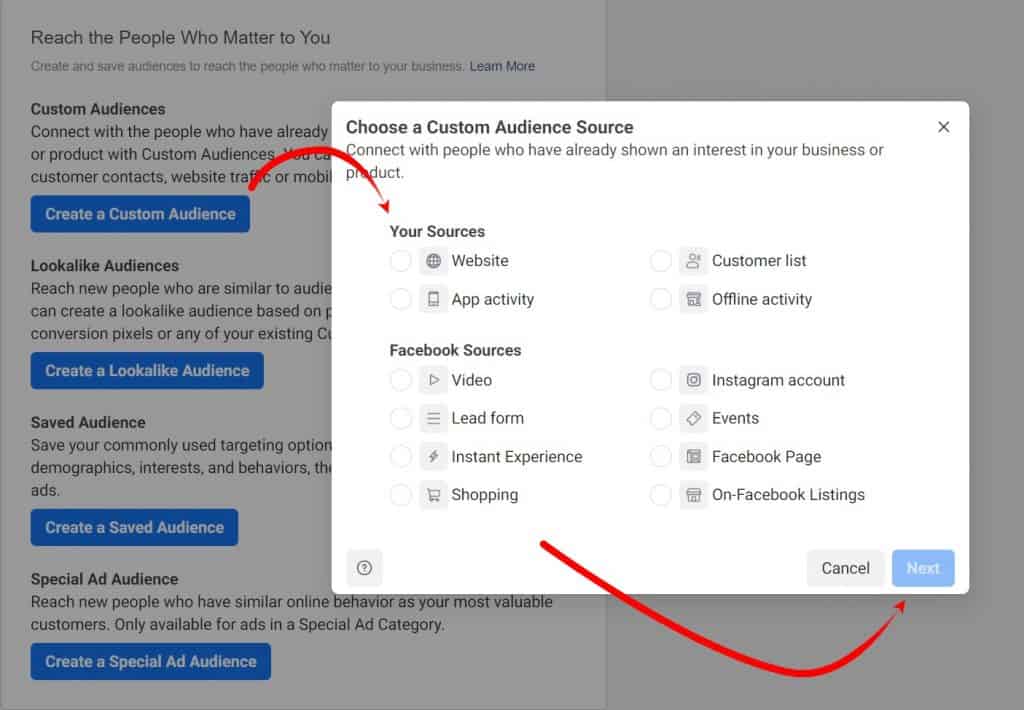
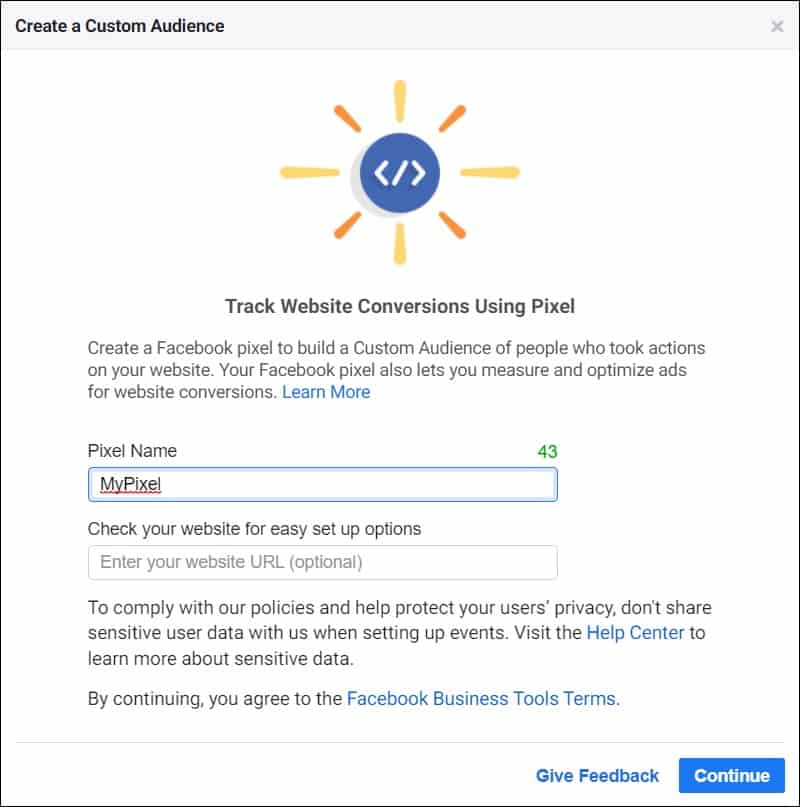
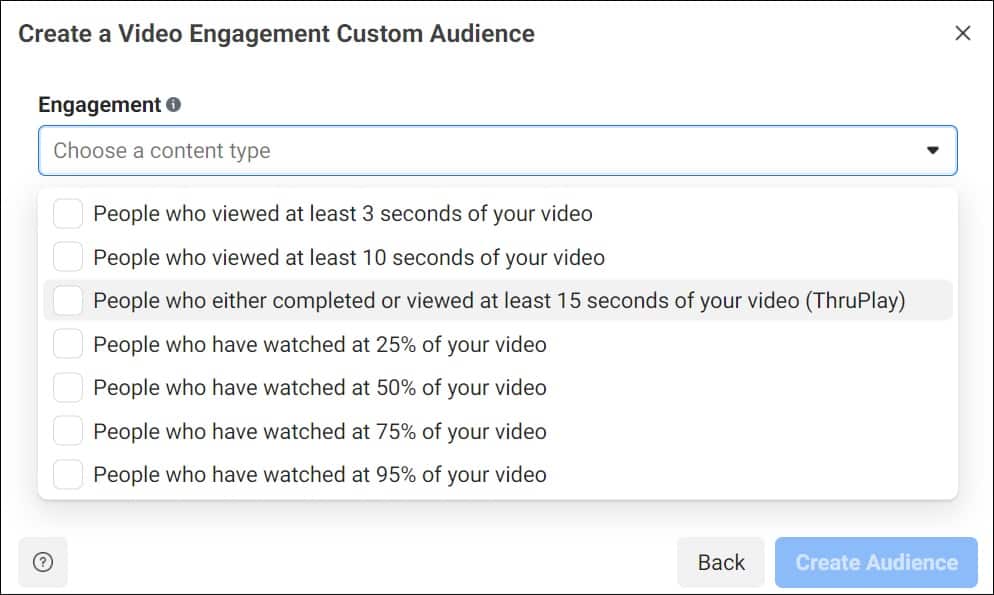
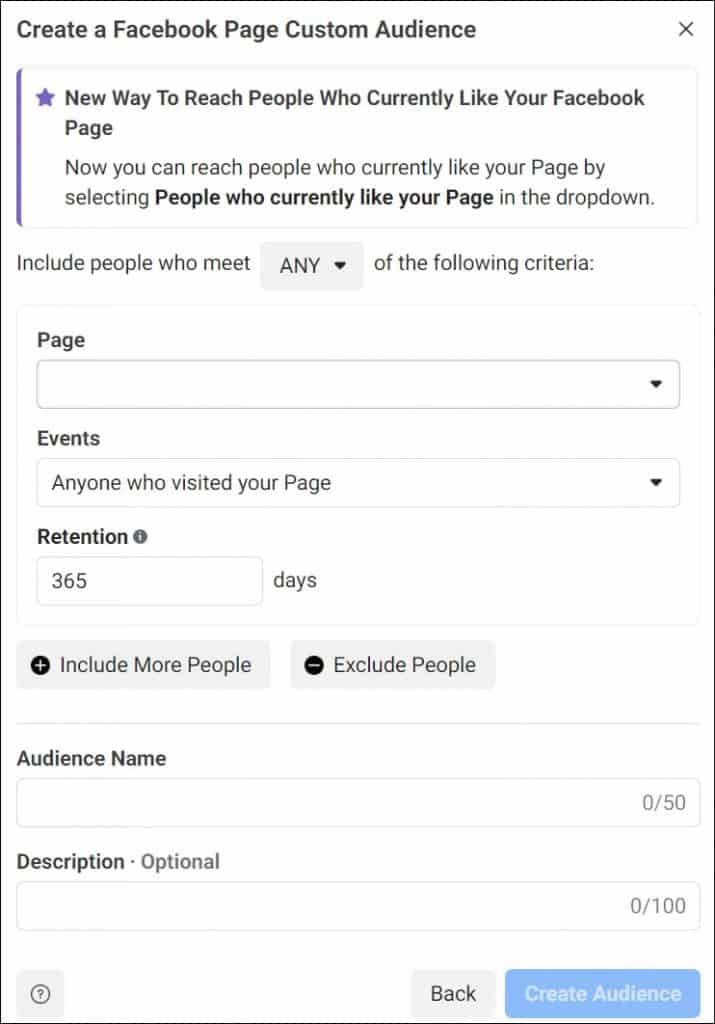

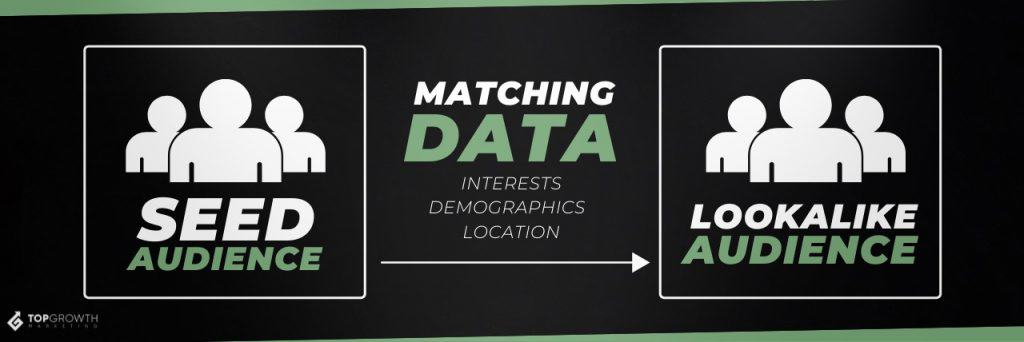

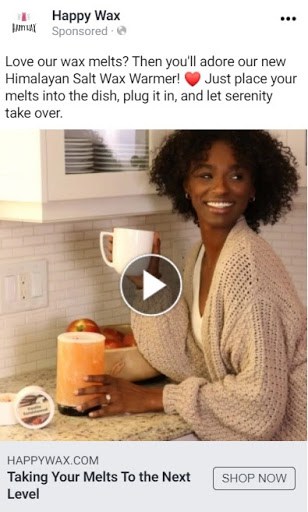
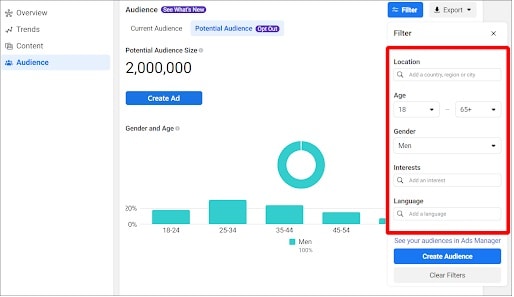
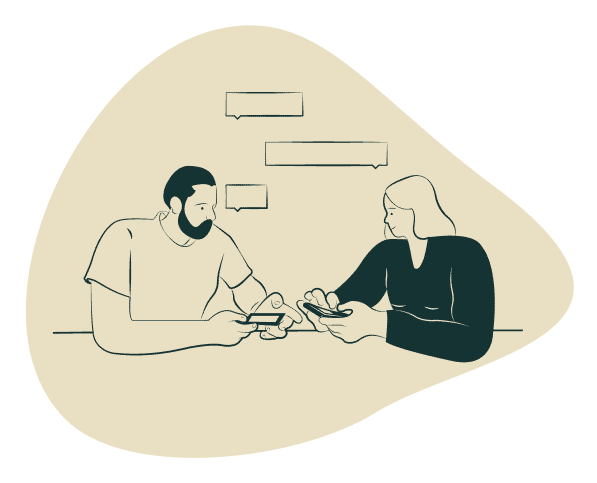
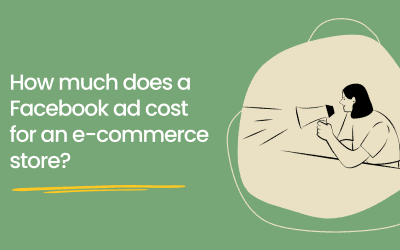

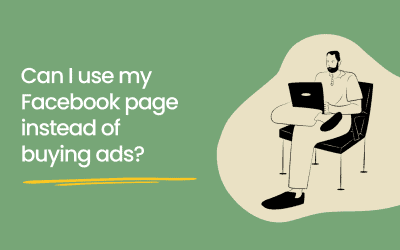

this was very insightful, but has this been updated in the post-IOS 14.5 era?
Hi Scott. Thanks for the kind words! The article was written while the iOS updates were in full swing but we’re still seeing good results on our Facebook accounts. Did you encounter issues after the updates?
Thanks for the article. If you’ve ever used Facebook, you’re probably hyper-aware of just how powerful its targeting tools are.