Building a Shopify brand is one thing, but getting it “out there” is a different kind of beast.
Choosing the right promotional channels can make or break your entire business. Invest well, and ads boost sales, helping you scale. Bet on the wrong horse – and you’re out of the game.
So, where do Google Ads stand? Are they profitable, and should you use them to promote your store? Let’s find out.
Should You Advertise Your Shopify Store on Google?
It’s simple. If you can, you should definitely advertise your Shopify store on Google.
After all, who would like to miss out on an opportunity to cast a net as wide as the entire Google user base? That’s 3.5 billion searches every day. Also, its highly sophisticated targeting options allow you to get your brand just in front of those who’d like it the most – boosting those returns.
Here are just some reasons why you should start promoting your Shopify store on Google:
- For many users, Google Search is the first touch point for product discovery
- Google has one of — if not the best — advertising technology
- Great analytics tools to track metrics and measure costs
- A wide range of different ad formats you can use
What’s not simple is actually buying and managing Google Ads. Google’s platform is highly competitive, requiring a significant amount of time and skill to be managed effectively.
If you’re a small business, a couple of misjudged investments can drag you down real quick.
How difficult is it to run Google Ads for Shopify?
Running Google Ads can be as simple or as difficult as you make it be.
Setting up your Google Ads account and liking it with your store is smooth; the platform’s interface is user-friendly, as is setting up your first campaign.
But as said, without experience and adequate skillset, you may find your campaigns not performing as you’d hoped for, resulting in burning that ad money until you eventually give up.
In other words, running ads is not a “set and forget” thing, and you should always be on top of new trends and changes in Google’s ad space.
Especially when it’s time to scale your business and turn your ad investment into profitable returns, allowing you to grow your brand further. Hence, consulting or even partnering with a Google ad agency can be a win-win solution.
Setting up and Linking Google and Shopify Accounts
Linking your Shopify account to a Google account is simple – given you have a Google account.
If you don’t, make sure you first create your own Google Ads account and Merchant Center:
- Google Ads is where you’ll manage and optimize your ad campaigns. To set up your Google Ads account, follow the instructions on this link.
- Merchant center is your product feed, along with all your shipping, taxes, and other data that updates in real-time. To set up your Merchant Center, check the step-by-step instructions on Google.
💡 TIP: Don’t forget to link your Merchant Center to Google Ads before you sync everything with Shopify. Also, ensure you know your taxes and shipping information and have access to your domain register – to prove that you own your domain.
Then, it’s time to connect it with Shopify.
Set Up Your Google Ads Account on Shopify
To link your Google and Shopify properties, log into your Shopify admin and follow these steps:
- Select Settings and go to Apps and Sales Channels
- Click Customize Your Store
- Go to Shopify App Store and look for Google App
- Click Add channel or Add map
- Click Connect Google Account
- Go over the setup requirements for your store and provide any changes if necessary.
If you’ve done everything correctly, you should have your Google Ads and Shopify Ads connected.
Sync your Google Merchant Centar Products With Shopify
After you’ve done the above, you’ll be taken to select your Merchant Center account. Here’s what you need to do:
Verify that you are the owner of the Merchant Center account by following these steps:
- In the Verify it’s you section, enter your phone number, select your country from the drop-down menu, and click Get code to receive your verification code.
- In the Verify it’s you window, enter the 6-digit code that is sent by text message to your phone.
- Click Verify.
- Click Select next to Target market to set up where you want to sell your products. Then, select a target market and language. Your store’s currency settings will determine the countries and regions available for targeting, and the languages available will be based on those supported by Google and your chosen target market.
- If you’re setting up paid marketing on Google, click Select next to Shipping settings and select either automatic or manual configuration of shipping rates:
- To sync your shipping rates from Shopify, select Automatically import shipping settings, then click Save. Learn more about syncing your shipping rates with Google Merchant Center.
- To set up your shipping rates on Google Merchant Center, select Manually set up shipping settings in Google Merchant Center, then click Save.
You can also set your preferences for product titles and descriptions for products synced with Google.
Set up Your Conversion Tracking Properly
Conversion tracking is crucial for you to understand if your ads are working or not.
However, it’s not only enough to set them up. You need to make sure they are giving accurate data – no duplicate conversions, no phantom tracking, and similar.
Regarding conversion tracking, you need to do four things:
- Create a conversion action: You can do this by following the Google Ads Instructions for creating a conversion action – the most common being Purchase tracking, as you’d like to know how much you actually sell thanks to your ads.
- Install global site tag
- Install event snippet
- Make conversion value dynamic
For steps 2-4, refer to Shopify’s thorough step-by-step conversion tracking guide.
How to Use Google Ads to Boost Campaigns Performance?
If you ask a Google Ads person this question, they’d just sigh in frustration – because there’s no one single answer.
Google Ads ecosystem is complex and multi-layered, meaning the more you dig in, the more you’ll find out for yourself – from different ad types and methods to strategies and optimization.
But if you’re starting out, here are a couple of tips.
Keyword Research: Look For Low-Hanging Fruit
The core of all Google Ads are keywords – or queries people are searching for to find what they want.
You’d want to utilize Google’s Keyword Planner or third-party keyword research tools to find tons of queries related to your brand that your target audience might look for.
Keep in mind that most “obvious” keywords will have huge competition, resulting in ad costs that you might not be willing to commit to. Instead, try to bid for “disguised” keywords – long tail keywords, high volume/low difficulty keywords, and niche keywords for best results.
Let Google Work For You With Performance Max
With the cookieless future upon us, Google doubles down on ad automation – helping Google leverage a variety of known data to automatically optimize campaigns for the best results.
And Performance Max campaigns are the crown jewel of Google’s ad automation.
By setting up performance max, you’re essentially letting Google do the heavy lifting and ad-tuning while you can focus on the flavorful aspect of your ads – branding, creative, copy, and similar.
However, it’s not recommended to trust the algorithm completely, so…
Manual Time: How to Use Ad Groups and Ad Campaigns
Sometimes managing ads manually can bring better results.
You can do this by creating different ad groups—grouping similar keywords that are meant to display the same ad—into a single group.
This helps you sort your ads depending on different demographics, targeting options, and various other parameters…
However, this also requires a more hands-on approach, which can drain a chunk of your time.
Leverage Different Ad Types
Google has an outstanding palette of ad types so make sure you don’t set yourself on one and forget the rest.
Given that you’re most likely selling e-commerce, here are a few ad types you should consider:
- Shopping ads: These ads display your store products’ photos and price across Google’s 8 properties, including Gmail, Maps, Display Network, and similar.
- Discovery ads: Discovery ads help users find products even if they aren’t intentionally searching for them – on scrolling feeds, for example.
- Video ads: Why not take advantage of 2B YouTube viewers and showcase your products while the audience is hyper-focused, watching their favorite videos?
Never Stop Optimizing Your Campaigns
Finally, if you hit pause on managing and continuously taking care of your Shopify ads, you might as well scrap the entire thing.
Optimization is a never-ending journey, and once you step into the vicious ad auction battleground, you better come prepared for the long game.
Or – you can hire a Shopify marketing agency, like Top Growth Marketing – to take over the legwork!

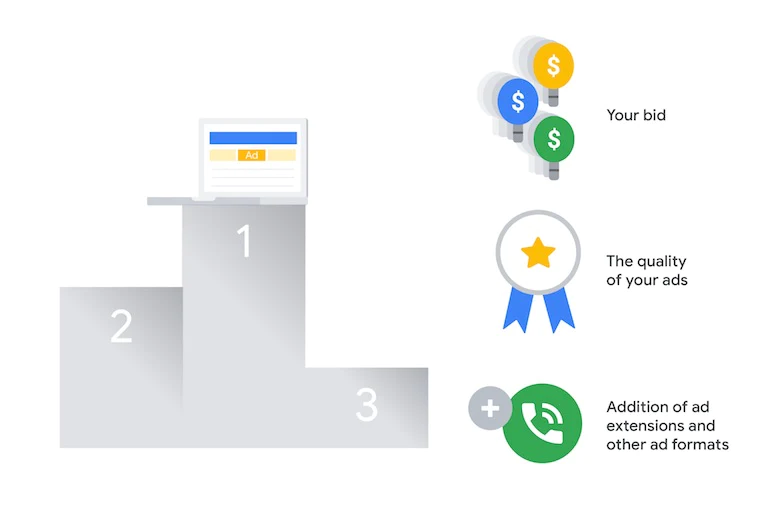
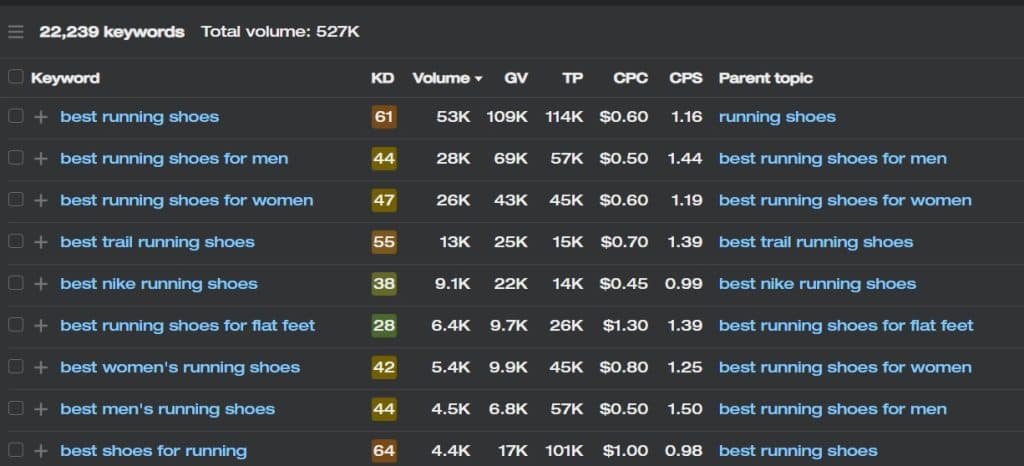
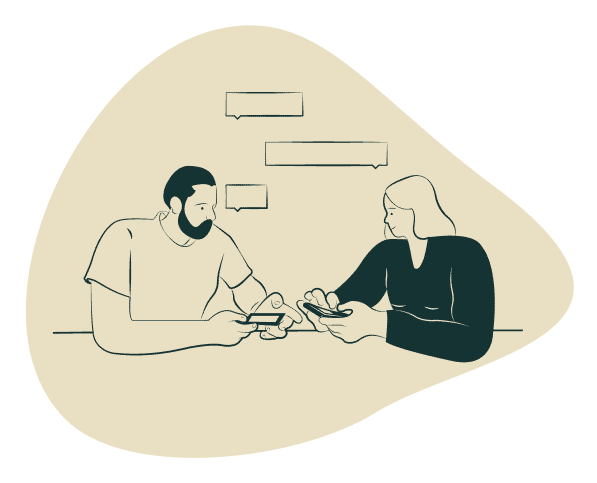



0 Comments