They’ve been a long time brewing, and now they’re finally here. Since recently, Google Performance Max campaigns are available to users worldwide.
And like with every major Google Ads update – the questions started to soar.
Makes sense. You need to understand why there’s a new campaign type so you can predict your next moves in the world of search advertising.
Since we’ve been using Performance Max in our campaigns, we’ve decided to share some brief learnings with you.
So let’s dive in.
What are Google Performance Max Campaigns?
Google Performance Max Campaigns is a goal-oriented campaign that allows you to access your entire Google Ads inventory from one place.
Essentially, this means that you will use one goal-based campaign throughout all your assets – Search, Display, Discover, Gmail, YouTube, and Maps.
They are meant to work alongside keyword-based Search Campaigns while Local and Smart Shopping campaigns will also get incorporated into Performance Max.
Now, if you’re wondering why Google rolled the new campaign out, there’s a simple reason. The algorithm is taking over!
As the name says, Performance Max will utilize high-end machine learning to bring out the maximum of your campaigns.
So how does this work? Let’s keep reading…
Got questions? Check Google’s official information on Performance Max campaign type.
What Makes Performance Max Stand Out?
Performance Max campaign is a revolutionary step in search advertising. Mainly as it aims to fully automate and maximize campaign performance depending on your marketing objective.
Fully automated campaigns allow you to take a step back from manual work on your campaigns and focus your energy on strategy and creativity.
Of course, this didn’t come out of the blue and a fully automated campaign type was in the works for a long time.
Online consumer behavior has become near impossible to predict and the events of the pandemic made online marketing more volatile than ever before.
According to Google, Performance Max campaigns will allow marketers to “not think about the future but be ready for it”:
“If change is the challenge, automation is the solution to stay ahead of ongoing shifts in consumer demand.” – Eduardo Indacochea, Sr. Director of Google.
How Do Performance Max Campaigns Work?
The major upside of Performance Max Campaigns is that it relies on machine learning to identify and decide which combination of your assets is the most likely to convert across Google inventory.
In a nutshell, you’ll import all your creative and copy assets at once and set up your marketing goals (conversions, traffic, etc).
Then, Google will determine the audience depending on the Audience Signals, Historical data, user data, and their behavior across Google’s advertising channels.
Performance Max Case Study
Our Google ads team tested out Performance Max campaigns as soon as they rolled out.
A few weeks before the rollout, one of our client’s ads started dropping in performance.
The reasons were many – increased competition, fatigue, less time to adapt to the changes and do manual work, and more.
We’ve known already from the initial beta that Performance Max helps. So as soon as the rollout happened, we’ve turned to this new campaign type.
Results Before Performance Max Campaign
Here’s the situation just before we implemented the Performance Max campaign type:
By looking at the highlighted numbers above, you can notice two things.
First, the Impression Share (IS) started to decrease on most of the campaigns. Second, the Search Lost IS went up.
The latter indicates that we’ve been losing a fair amount of impression share, mostly due to competitors outbidding us.
We’ve been struggling to maintain positive ROAS so the client could keep scaling. At the time, the overall Google Ads ROAS dropped to 1.5 which was barely breaking even.
We needed to up the campaign performance so it gets more conversions and we can continue scaling.
Implementing Performance Max
We implemented the Evergreen campaign with the best performing creative assets from the other campaigns.
Meaning we’ve uploaded assets from successful search campaigns (incl. assets from video and display campaigns, as well as shopping ad inventory from the Merchant Center).
But we didn’t make just a single campaign. Since the busy Q4 period was approaching (BFCM, Thanksgiving, Christmas), we set up Performance Max Campaigns for these special offers.
We used these asset groups (copy and creative) to highlight promo codes and offers and relied on machine learning to target the best audience.
In a nutshell we:
- Added plenty of image and video variations so that Google can rotate and find the best match.
- We tested a bunch of different ad headlines, long headlines, and descriptions.
- We used Merchant Center Product Feed to attach a particular product to the campaign
- We also optimized the Product Feed on the Merchant Center to make them more relevant to user search
- We used Audience Signals so the algorithm understands the most valuable audiences. In this case: Past buyers, Product Viewers, Cart Abandoners, and such. Also, for
‘Demographics’ we added Parents with Household Income Top 10% to 30%.
But what were the results? Let’s check.
Results After Using Performance Max
Performance Max improved our overall results right off the bat.
Campaigns that were advertising special discounts had a huge conversion value with ROAS approaching 2, while BFCM overall ROAS went 2.6 at scale!
The Q4 season saw the ads performing well over our initial conversion goals with the Performance Max Christmas sale campaign adding a significant chunk of overall revenue to the client’s online store.
Google Performance Max Tips
Machine learning immediately started to prove its superiority when it comes to driving online sales. For that reason, we’ve made Performance Max a staple in our Google marketing objectives
And after a few months of experimenting with conversion goals, multiple asset groups, and select audiences, we want to share some takeaways.
Read carefully, fellow Google Ads marketers. This is straight from the trenches.
Use Audience Signals
Audience signals are an optional feature you should implement if you have enough Google insights on which audience is most likely to convert.
The feature is compatible with all audience segments, including data from first-party audiences and custom audiences, as well as engagers, YouTube subscribers, etc.
If you have sufficient data to import these segments, you will help the algorithm find similar users across Google’s platforms.
This way, Google won’t go too “broad”, but is more likely to target high intent potential customers.
On top of that, it will also help speed up the campaign’s learning phase.
TIP: If you don’t have any audience insights, Performance Max will use AI to optimize toward top performers and reach your marketing objectives. But creating your own audience signal will make it quicker.
Go All In With Asset Variations
The more assets you add to your campaign the more data Google has to experiment and learn.
Therefore, don’t be afraid to add as many copy variations as possible for both headlines and descriptions. Google will mix and match those that perform the best.
Use your killer creative, ad copy, and CTAs. Also, don’t forget that you can use the best-performing creatives from previous campaigns (these are tried and tested).
Finally, make sure you add both image and video creative assets. This is the only way to reach both responsive display ads (Google Display Network) and YouTube Google inventories.
Check Conversion Goal Tracking
Make sure your conversion goals are working and tracking correctly. Otherwise, you may find discrepancies in your campaign performance and actual results.
Ideally, you’d want at least 30 conversions recorded on your account in the last 30 days for best optimization and best results.
If you don’t pass these benchmarks, Google’s algorithm will have trouble identifying winning combinations and/or your customer patterns.
Set Up Product Feed on GMC (eCommerce)
If you own an ecommerce store, make sure you have Product Feed set up on Google Merchant Center.
This allows you to advertise on Google Shopping as well, which gets your product in front of a much wider audience.
How do you make your Shopping ads stand out from the rest using Performance Max?
Simple. Optimize your images, product titles, and descriptions on Merchant Center to make your products relevant to user searches.
⛔ DON’T DO THIS ⛔
There’s a mistake we’ve learned to avoid while using Performance Max for ecommerce.
You may use the ‘Final URL Expansion’ feature to send traffic to the pages on your website that are more likely to convert.
However, if you’re using the campaign with a specific landing page (e.g. a special offer, pages that lead to lead gen forms) make sure you have this option off.
If you don’t, you may send traffic to other pages on the website that aren’t related to the one you’d want your customers to end up on.
The Future Is Here
Whether you like it or not, Performance Max is likely here to stay.
It is likely that this campaign type is just the beginning of Google relying on AI to tackle a bunch of prvacy and data tracking issues.
So get on board in time and adjust well to get a head start over your competition.
Have you tried Google Performance Max campaigns? Have they worked for you? Share a comment below and find out.
Also, if you need help in setting up PM campaigns, feel free to reach out. We’re happy to help!

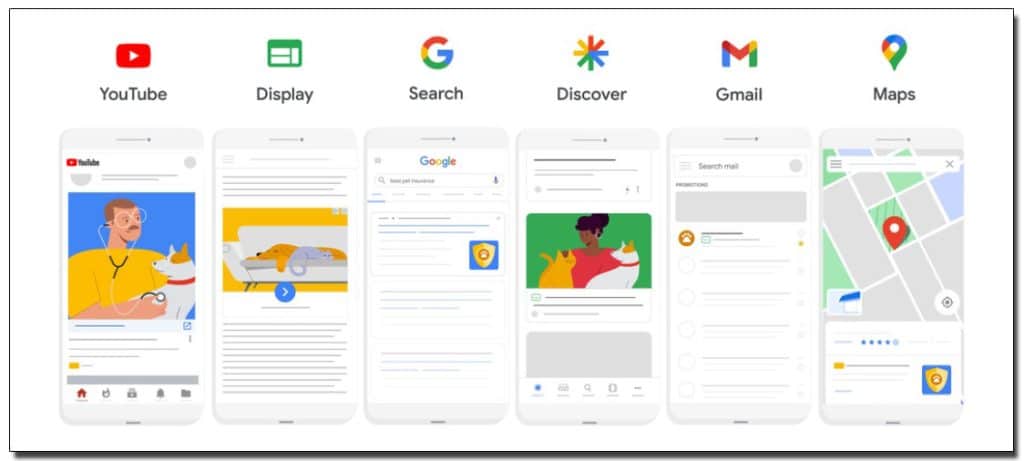
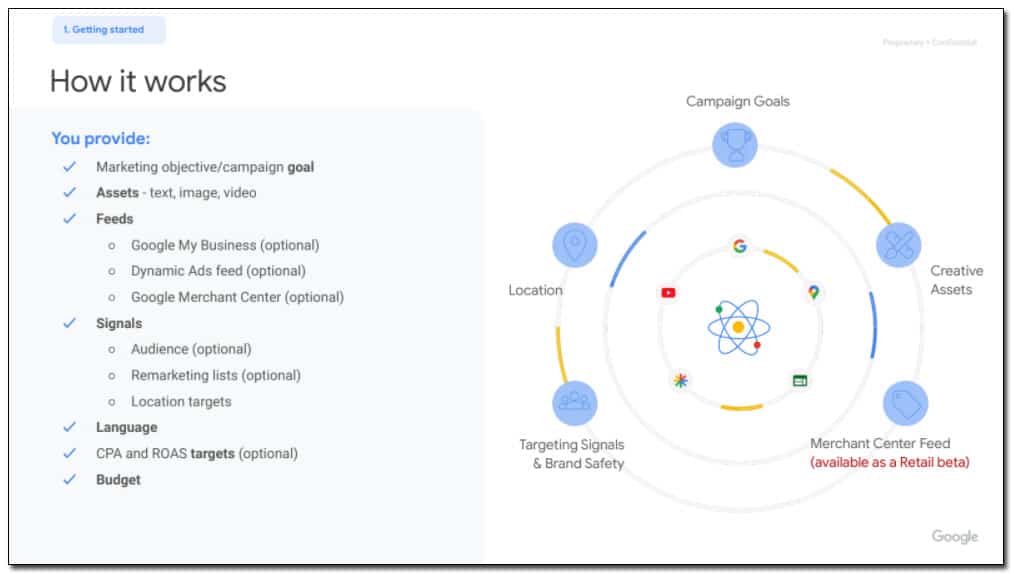
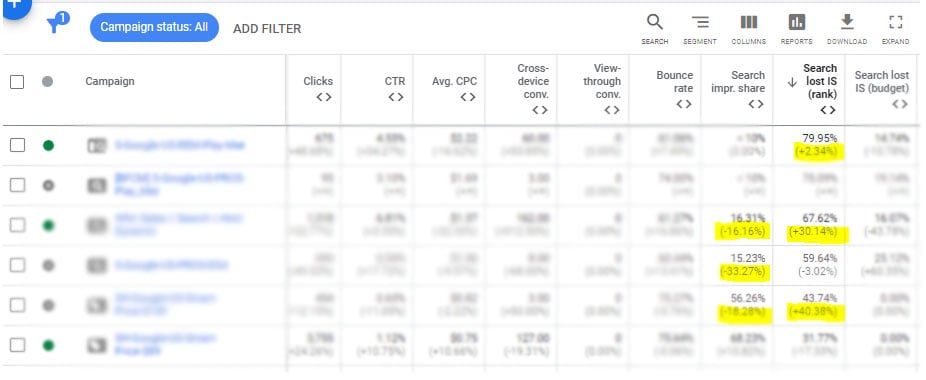
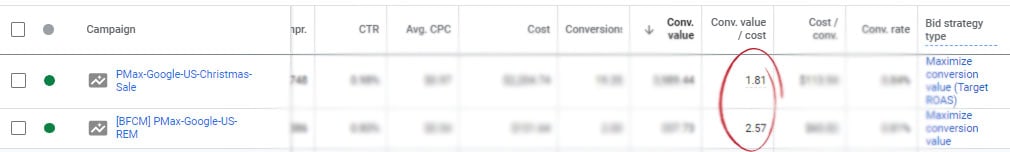

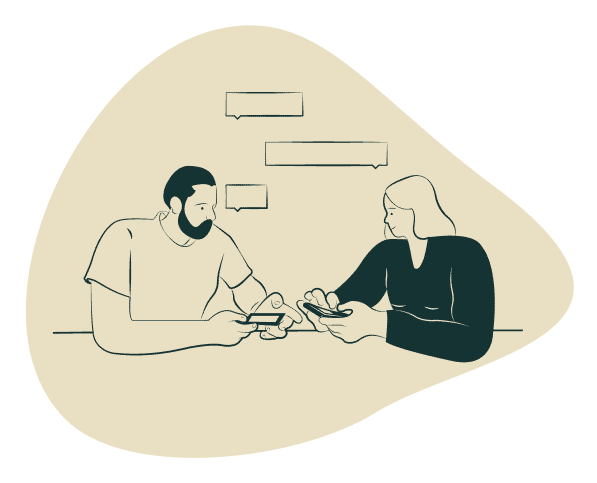



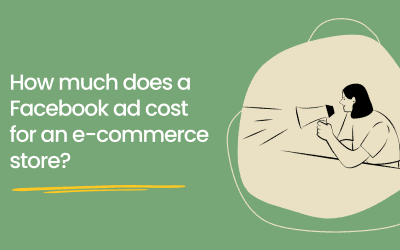
0 Comments