What’s the first problem you need to solve as a marketer?
Awareness.
And that’s the problem that Google Discovery Ads are best at solving. Discovery campaigns allow you to reach a massive audience with minimal effort and investment.
So, are they the ultimate marketing solution?
Not quite. Below, you’ll learn about their benefits and shortcomings, along with a few tricks we use to maximize their effectiveness.
What are Google Discovery Ads?
In 2019, Google launched a series of new features under the name “Discovery ads” to create demand-generating, rather than demand-satisfying, ad experiences.
Put another way:
Discovery ads are meant to show audiences what Google thinks they need, rather than waiting for people to search for it.
Since these three channels carry many signals about user behavior and preferences, they’re ideally positioned to serve high-converting ads.
And, Google understands that Discovery ads can be intrusive since they’re not responding to a direct user search. So, you can expect more stringent quality requirements if you want to use Discovery ads.
Poor-quality images, for instance, won’t be well-received. Nor will clickbaity overlays.
As a rule of thumb, you’ll want to consider the user experience Google is trying to serve in each of the three Google properties and adapt to that with your ads.
Where do Google Discovery Ads Appear?
Discover ads appear in YouTube’s Home and Watch Next feeds, Gmail’s Promotions tab, and the Google Discover app’s feed.
If you use any of these platforms, you’ve probably already seen them.
So, if these ads aren’t tied to queries…
How does Google know who to target without search queries?
Well, you can establish some basic targeting parameters, including gender, age, and location. The rest is up to Google’s all-powerful AI.
And, given the amount of data Google has on its average user, it ends up serving ads pretty reliably. But, we’ll get into that a little further down.
How to Set Up Google Discovery Ads
Discovery ads are among the more straightforward marketing tools you have at your disposal. In fact, a lot of the setup is automated, and you’ll find that there are fewer decisions to make than in many other advertising channels.
You can create a campaign in a few minutes, but we recommend having your ad assets ready before you start to avoid having to go back and forth. Skip to the next section if you haven’t made your assets yet and need to know what the best practices are.
Here’s how to create a basic Google Discovery ad campaign:
- Step 1
Log into your Google Ads account and click on Campaigns in the left sidebar menu.
- Click on the blue plus (+) to create a new campaign.
- Choose your campaign objective.
You can choose Sales, Leads, Website Traffic, or continue without a goal. Other campaign types aren’t currently available for Discovery ads. - Select Discovery from the campaign type selection and then you’ll be asked to select geographic targeting for the campaign.
- Select your bidding strategy, average daily budget, and audiences.
Google Ads will recommend a bidding strategy that aligns with the objective you stated in the previous step. - Start creating your ads.
At this point in the process, you can start creating and experimenting with Discovery ads. But, first, let’s get into some particulars in the following section.
💡 Tip: You can currently only select the maximize conversions bidding strategy for Discovery ads. However, you can select target CPA instead and use your targetted cost per acquisition as to improve the bidding strategy.
Google Discovery Ad Format Best Practices
You’ve got two choices with Discovery ads: single-image or multi-image carousel ad.
Single-Image Discovery Ads
If you choose to make a single-image ad, you’ll need the following creative assets:
You can upload a total of 20 images, and a maximum of five logos for a single-image Discovery campaign…
Multi-image Discovery Carousel Ad
This ad type is perfect if you would like to showcase multiple products in one ad.
For example, red socks with a tailored headline, tailored description, an image, and a separate URL for each different product. (Red socks, white sneakers, a coat etc).
You’ll need the same copy for carousel advertisements as you would for a single-image ad, with the optional addition of a mobile URL.
When users click your CTA from a mobile device, they’ll be directed to the mobile URL instead of the ad’s final URL.
If you created a mobile-first landing page for your product or service, carousel ads give you a chance to showcase it.
Carousel ads can have between two and ten cards and must include a logo image.
Google recommends these image characteristics:
🔎 Tip: All the cards must have the same image ratio. If the images don’t have the same aspect ratios, your ads won’t be saved.
When Should You Use Google Discovery Ads?
Discovery ads are best used as a way for people to explore new products and services that they might not have been aware of before.
They also offer an opportunity to learn about a product or service that may not be too relevant to them now but could be in the future.
But, that doesn’t mean they’re only useful to reach new customers.
They’re an excellent complement for Google search ads (yes, to negative keywords as well) to achieve conversion goals. If you’re having trouble hitting your target CPA with other campaigns, Discovery ads present an excellent alternative.
They’re also the only way to reach audiences via Gmail. Since Google removed the option to run Gmail ad campaigns, Discovery ads are currently your only avenue to tap into this powerful channel.
How do Discovery Ads Compare to Other Ad Types?
And, despite their intended purpose, Discovery ads are better for remarketing conversions than Google Display Network ads.
If you’re wondering whether you should use Discovery Ads, he’s a little sample…
That data comes from a test by Dan Rocklin in which he compared Discovery and Display ads with the same client on a remarketing campaign.
The Display Network campaign blew its competitor out of the water with regard to impressions (330,366 vs. 12,628). However, the Discovery campaign had more clicks (298 vs. 284) and resulted in more conversions.
It was a small test, but it serves to illustrate that Discovery ads can be effective as a remarketing tool to drive action from people who are already aware of your brand.
5 Tips To Maximize Google Discovery Ads Success
Now that you’re all set to make killer Discovery ads, we’re going to share a few best practices that we like to focus on when running ours.
1. Allow audience expansion (if you can afford it)
Audience expansion is a default feature that shows your ads to users outside of your chosen audience. And, while it’s great to have Google’s machine learning AI take the reins, it can quickly drain your budget and mess with optimization.
We’re not saying you should never use it. But there’s value in trusting your intuition when creating custom audiences for any ad campaign.
2. Don’t skimp on creative assets
There’s a good chance Discovery ads will be your first touchpoints with many customers, so put your best foot forward.
Use only high-res images and avoid stock photos. We recommend using a minimum of five landscape and square images and using both single and carousel image ads. The more creatives you feed the optimization system, the better it will get at serving the right ads to the right people.
3. Stop the scroll
Since Discovery ads reach people who aren’t actively searching for your brand, you’ll have to pull out all the stops if you want performance.
That means eye-catching headlines, masterful creative compositions, and descriptions that tap into emotions. Often, your goal will be to convince someone that they need what you’ve got when they don’t even know it.
4. Tell stories with your carousels
Carousels give you a lot of creative real estate to work with. Don’t use it to hammer home the same point over and over.
Instead, use them to tell a narrative about your brand and add information as it develops.
🔎 Tip: This approach can significantly impact all your carousel ads, not just Discovery campaigns.
5. Deliver what you promise in the ad
We touched on the importance of choosing the right final URL a bit earlier in the text. Discovery ads must lead to the obvious next step in your customer’s journey.
Or, as Avinash Kaushik succinctly put it:
Never let ads write checks your website can’t cash.
FAQs
Are Google Discovery ads worth it?
For most use cases, yes. However, we wouldn’t recommend them as your sole advertising strategy.
They’re often an excellent way to supplement your Google search and display ads, especially if you’ve had success using Gmail ads in the past.
What is a Google Discovery carousel?
Carousel ads allow you to use up to 10 images in a single ad that users can scroll through. As a result, they’re a richer advertising experience than single-image ads and generally perform better.
They’re available as an option in Google Discovery campaigns that will show in the Google Discover app and adjacent to content on YouTube Home feed.
Do discovery ads show on Google search?
No. Discovery ads show up in the Google Discover feed, the YouTube home and watch next feeds, and in the Gmail social and promotions tabs.

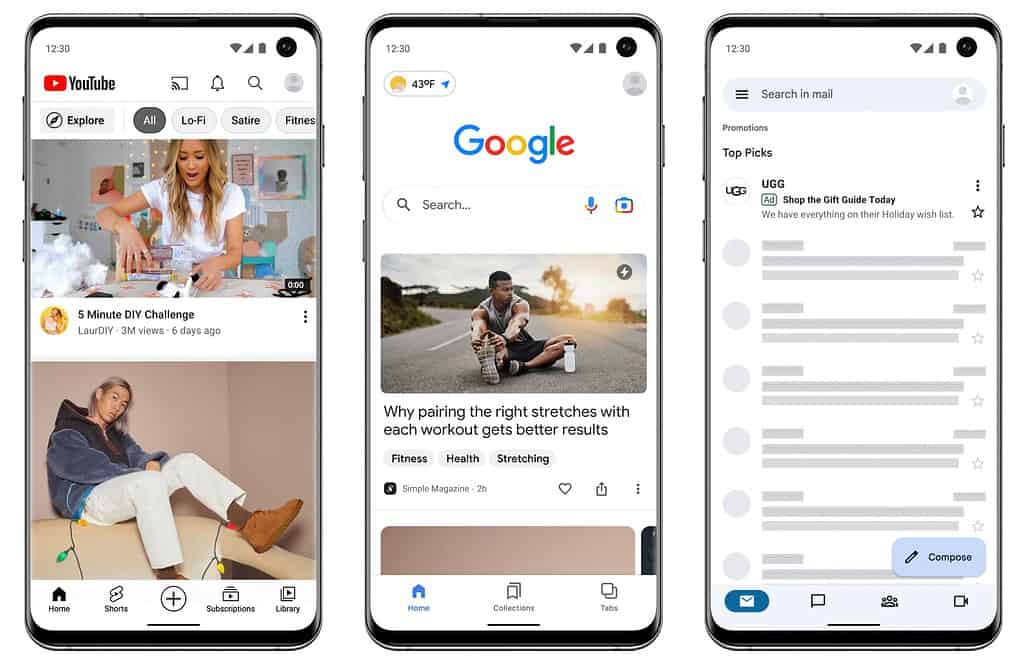
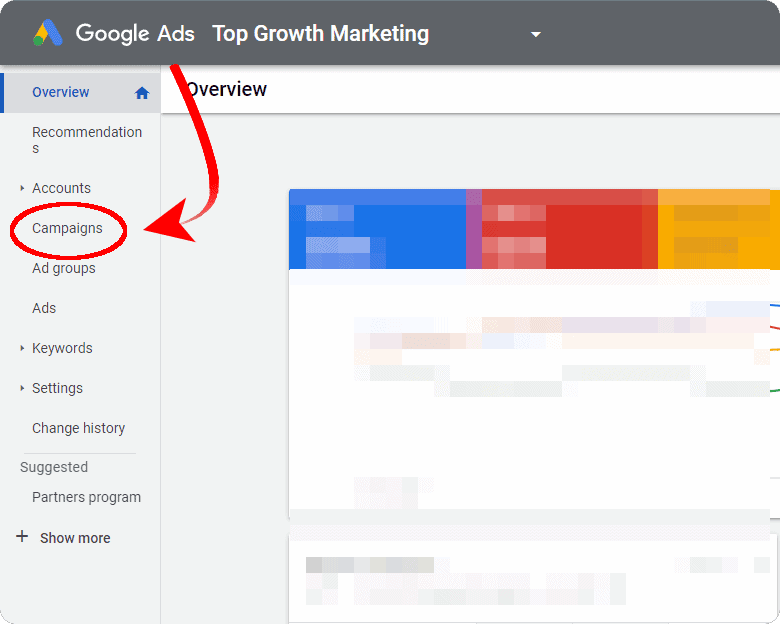
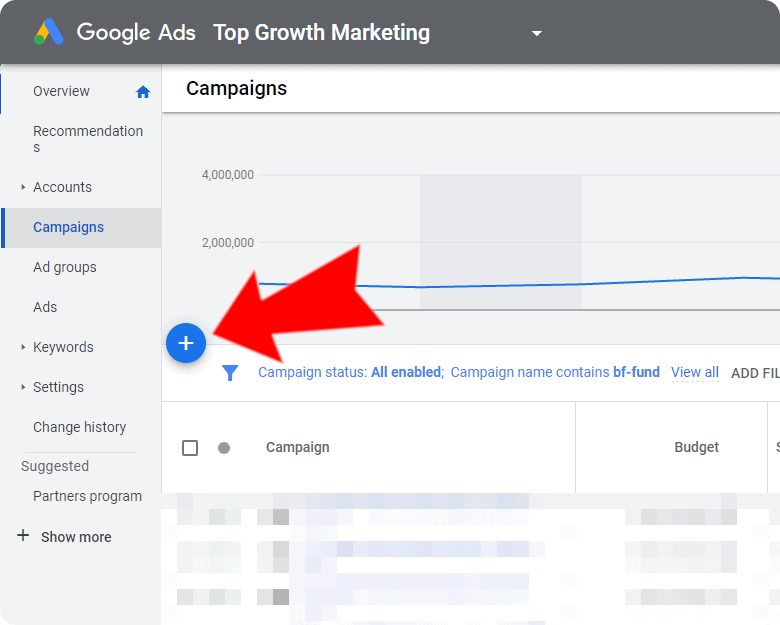
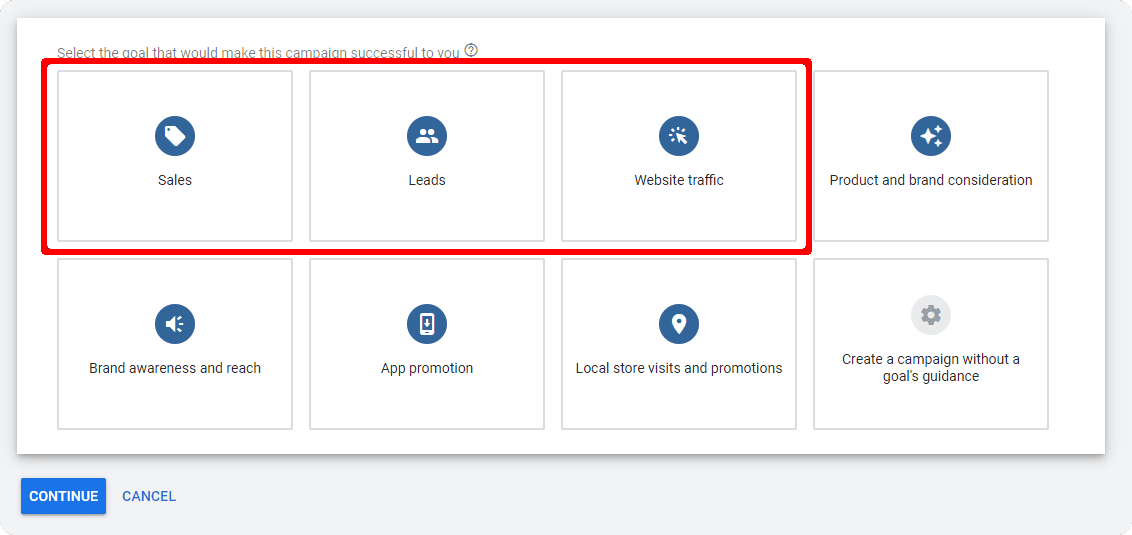
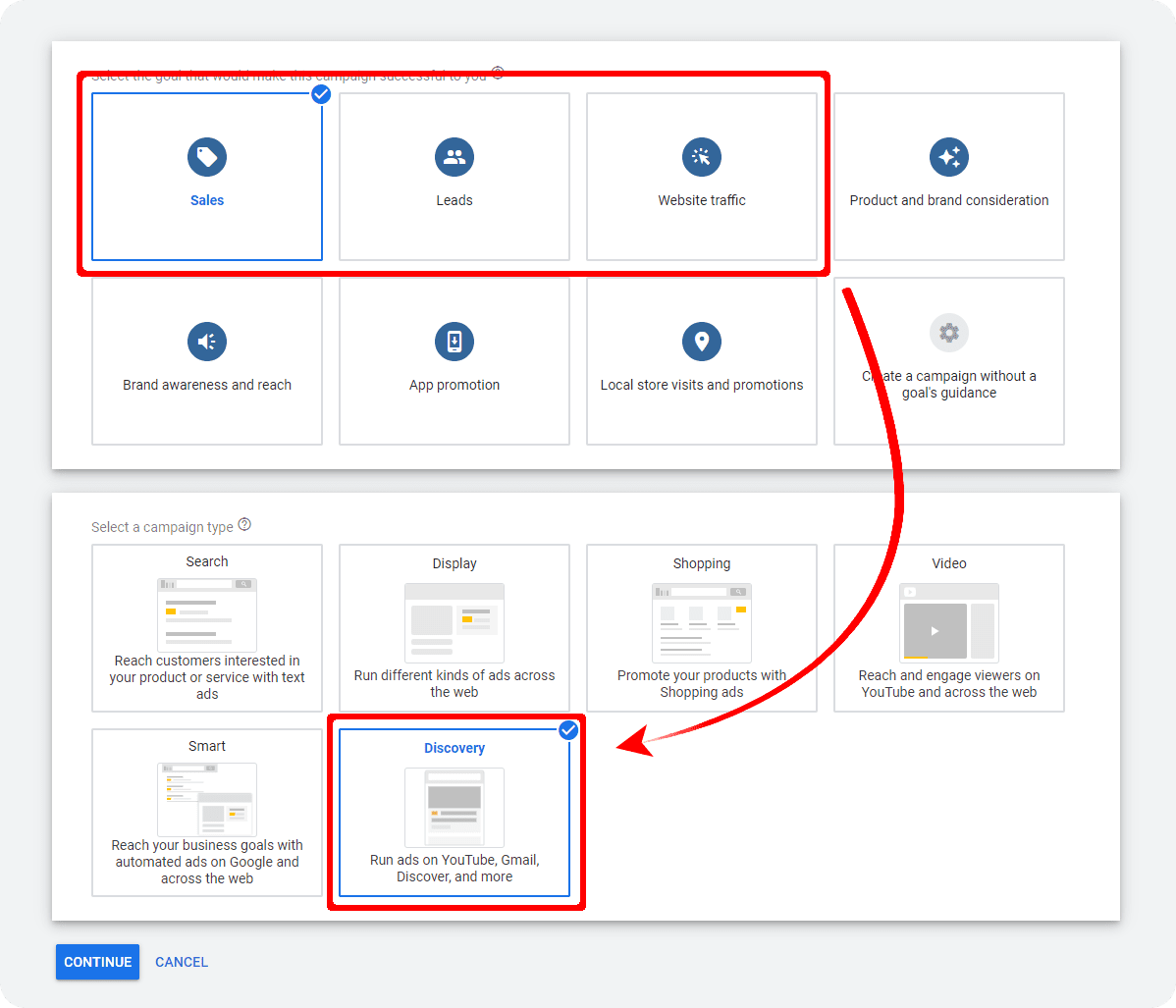
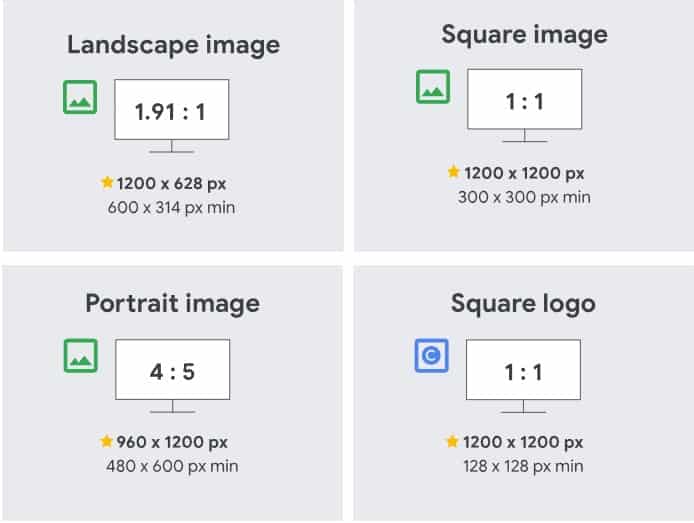
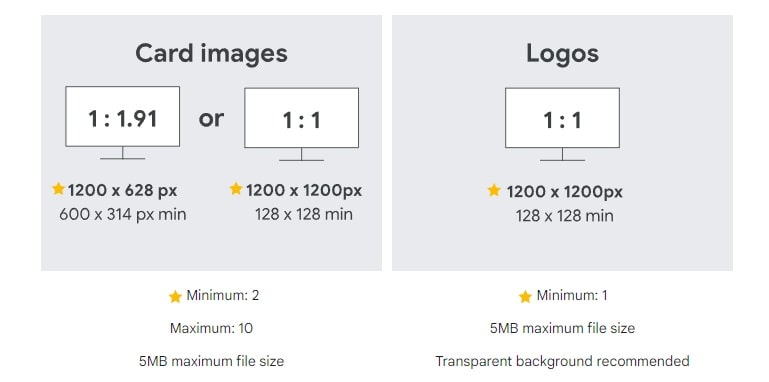
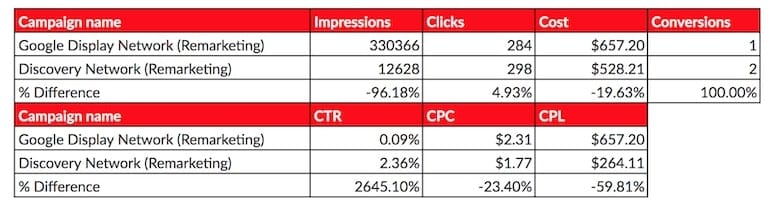
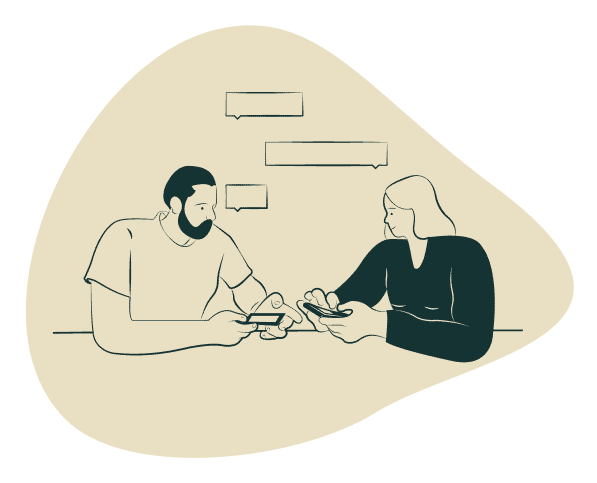

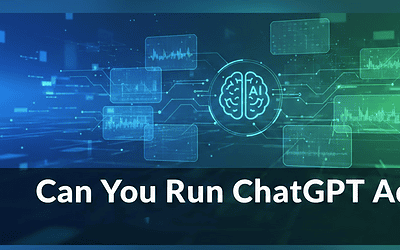
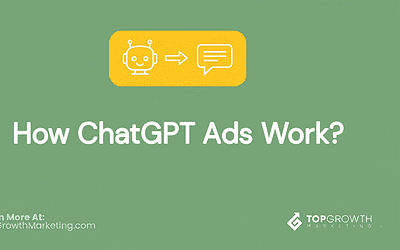
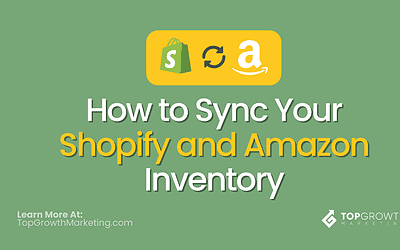
0 Comments