This post has been updated on March 2025
Having doubts about running Facebook ads for eCommerce?
You’re not the only one.
Sometimes you have to spend money to make money and that’s a scary hump to get over.
With increasing competition and evolving privacy standards, it can feel daunting. But while some aspects of Facebook advertising have changed, the platform remains a top dog for eCommerce. In fact, if you leverage its new tools correctly, you’ll have a huge advantage over your peers.
Let’s see how.
Do Facebook ads still work in 2023?
As an ecommerce Facebook agency, we get this question too many times. The answer is always the same.
Absolutely. Facebook ads continue to be a crucial tool for eCommerce businesses that care about brand building and online presence. According to recent data, Facebook remains second only to YouTube in online platform usage—with over 2.9 billion active users, it remains a vast prospecting pool.
- According to the latest Pew Research, Facebook is only behind YouTube when it comes to online platform usage (over 60%).
- There are 2.9 billion active Facebook users in 2022 (what a prospecting pool, huh?)
- However, the organic reach of Facebook brand pages is declining by the day (it’s under 6%).
- Facebook’s ad targeting/tracking/management tools are still the most sophisticated in the game.
- Over 7 million businesses were actively advertising on Facebook by the end of 2022.
However, a few important updates now shape how you should approach your advertising:
Broader Audience Targeting: Rather than relying on hyper-specific lookalike audiences, 2025 trends show that broad targeting now yields better returns. Facebook’s AI algorithms are smarter and can identify the best prospects from a larger pool, often outperforming manually curated segments.
Advanced AI Automation: The upgraded Advantage+ suite now handles everything from targeting to creative optimization. Advertisers using these automated campaigns report smoother scaling and improved ROAS.
The takeaway here is that the market is huge but so is the competition. With organic reach not cutting it, businesses turn to paid ads. This makes the platform a proper battle royale for online presence.
But make no mistake – pay to play doesn’t mean the Facebook advertising game is pay to win as well. You can’t guarantee that companies who spend a ton of money will do better than competing brands with smaller budgets.
The Facebook algorithm gets smarter every day, but so do the users. If your ad is top quality (copy and creative-wise) it’s likely to draw conversions even if you don’t go all out. Similarly, you can splash the cash and not see any results.
That’s why you need to play your cards right and play the long game. That’s when Facebook becomes worth it.
Let’s dive in. 🏊♂️
How to Prepare For Ecommerce Facebook Ads
If you’re about to enter the ecommerce space, you’ve read by now that the ecommerce market is saturated as never before.
So let’s make sure you’ve laid the groundwork properly before we get into the real money maker.
Need Help Running Facebook Ads?
Our team of experienced media buyers can audit your website and/or ad account for free.
First thing’s first. You don’t want to start managing ads just to find out you’re wasting tons of money.
It’s not fun and it will most likely put you off running ads in the future.
Here are three simple steps that will help you understand the benefits of running ads.
Step 1: Learn Facebook Attribution
True story: we survived Facebook Attribution changes
Understanding the attribution window is more important than ever. With ongoing privacy changes, tracking conversions has become challenging. Use the new extended 28-day click attribution window to gain a holistic view of your ad performance. This insight helps you structure your account and stay ahead of your competition.
Read everything about Facebook Attribution here.
Step 2: Set Up Facebook Pixel
While the Facebook Pixel remains essential for tracking user behavior, 2025 also demands a greater focus on the Conversions API (CAPI). This server-side tracking method overcomes limitations imposed by declining third-party cookie data and enhanced privacy settings. With both tools working in tandem, you can capture a fuller picture of how your ads convert.
Ultimately, it will help you gain all essential data to grow your advertising efforts.
You can’t run ads well if there is no pixel. So whether you plan to run ads right away or not, add the pixel first thing to start capturing essential data.
Follow these instructions to set up a Facebook pixel on your Facebook ad account.
Step 3: Set Up Conversions API
Facebook Conversions API (CAPI) is another crucial enabler of accurate tracking.
By tracking data directly from your website’s server, it puts out the fires mentioned above (changes to attribution window, privacy regulations, etc).
With both Conversions API and Pixel set up, you’ll have precise information on both ends.
Most e-commerce platforms like Shopify or WooCommerce already have partner integrations with Facebook. Thus, it’s fairly easy to set it up and get the ball rolling.
Learn how to set up Facebook conversions API here.
Embrace First-Party Data
With less reliance on third-party cookies, building robust first-party data sources—such as customer email lists and CRM data—is crucial. This data will feed your custom audiences and help Facebook’s algorithms perform even better.
E-commerce Facebook Ads Examples: Ad Formats You Should Use
Facebook offers a plethora of ways to advertise your products, but some perform much better than others.
These are the ones that perform best for ecommerce brands.
Video Ads: The Undisputed Champion
Video remains the most impactful ad format, and now with shorter, scroll-stopping clips (often under 15–30 seconds) and integrated sound-free viewing options (subtitles on by default), your video ads can capture attention faster than ever. Facebook’s new creative tools even allow dynamic adjustments to video elements based on viewer engagement.
According to Optinmonster.com, video ads drive the biggest percentage of qualified leads. Furthermore, over 80% of marketers say they’re satisfied with the return of investment they get from video ads.
The biggest upside is that you can use video ads for just about any stage of the funnel.
Top of the funnel ads could demonstrate a solution to a pain point or some general appeal that will make your ads scroll-stopping.
Middle of the funnel videos help see a product or store holistically, answering pain points, providing benefits, using testimonials to push them right off the edge and get them to purchase. This is the ever-important social proof.
You want to educate vs introduce here. This is also a good place to offer a low discount.
The bottom of the funnel will be where you get them to convert. These customers are hot 🔥 They have been introduced and massaged into who and what your product is.
Call them out, they left something in their cart! Come back! YOU NEED THIS. Desperate times calls for desperate measures.
Here are some tips to make your video ads as appealing as possible:
- Make a scroll-stopping thumbnail image. Get them to stop at your ad and HOPEFULLY click.
- Capture the attention within 3 seconds (and even less – our attention spans are getting shorter by the day)
- Use subtitles (Adds clarity to the video, also there’s a lot of users with hearing disabilities. So cater to everyone.)
- Deliver the CTA within 30 seconds (even the most interesting long videos are less likely to convert)
- Make sure the landing page leads to where they are in the funnel (home page to educate at the top, to their abandoned cart link when they’re hot).
Dynamic Product Ads (DPA)
Dynamic product ads are particularly beneficial for online stores with multiple products. If you got it, show it off.
That’s because instead of manually creating an ad, you can upload an entire product catalog into your ads manager.
The feed pulls based off what a customer has just looked at and will target them with this (usually) warm ad. Facebook will then utilize data to choose products best suited for your target audience.
These are great overall evergreen ads. Meaning they perform well and outlive most ads.
The best is that you can make catalog sets based on customer data. Purchaser $200+ , t-shirts only, sale!
These catalog sets can be incredibly useful when used with very specific copy and targeting.
Furthermore, the majority of shopping is moving online and people miss the feeling of just strolling around the city looking at shopping windows.
Online window shopping is a thing, right?
Dynamic ads help mitigate that feeling by providing a little “shopping window” of chosen products to your audience.
This format is also best used for remarketing (bottom of the funnel). Once your target audience engages with your top of the funnel, Facebook will have enough data to display best possible products.
Collection Ads
Collection ads are the full package. They display a larger image or a video of your brand product and a few selected images/products from your product catalog beneath it.
Due to the template’s ambivalence, most online businesses use this format (real estate, services, subscription-based). However, online stores can benefit the most.
Why?
If you’re an apparel store, for example, you can easily advertise your entire collection using these ads. If you have a single-product online store, you can combine video and images to display it in use.
These ads do wonders for a warm audience, creating an immersive touchpoint that turns them into buyers.
We love to use this with influencer and testimonial videos. There’s the human aspect with a mix of the sales.
Carousel Ads
Ah, yes, to answer your first question, carousel ads are not the same as DPA ads.
Facebook carousel ads provide an array of opportunities for eCommerce businesses. They aren’t as broad as DPA (since they don’t pull algorithmically) nor are they as limiting as collection ads.
Instead, they provide you the freedom to do whatever you want, using any creatives you want (images and videos).
You can use carousel ads to:
- Tell your brand’s story using multiple images and videos.
- Promote features of your product with different slides and video cards.
- Drive traffic to multiple website content (e.g. blog posts).
- Cherry-pick and showcase a personal choice of products from your online store.
- Give your users the in-store feeling and provide them with freedom of choice.
- Show off multiple testimonials, flavors, pieces, use cases.
These are just some of the ideas you can implement.
Learn more about this ad format here.
New Interactive Formats
2025 brings emerging ad formats that integrate augmented reality (AR) features. Early-stage AR try-on ads let customers virtually test products (like sunglasses or makeup) directly within the ad. This trend not only reduces purchase friction but also creates memorable, interactive experiences.
How to Run eCommerce Facebook Ads that Convert in 2025
If you’re an online store owner you’ve probably done your homework beforehand. Maybe…
At this point, you should’ve mapped out your ideal customer and you know who you’ll target (created your ultimate brand avatar).
You have your store already up and running and you have had some organic visits to the website (and maybe even some purchases!).
💡 Bonus: Have you set up your Facebook store yet? You better start. Facebook already started directing part of their traffic to shops to tackle the iOs issue. That means – better ad tracking and performance in the future!
Great, you’re off to a good start 🏁!
This is important because you’ll have to have at least a small sample size of users visiting your store that you’ll later use in retargeting.
Once you cover that, here are some quick Facebook ad tips that should help you grow and scale your business:
Focus on Ad Creative & Copy
The laws of the game are always changing, but some rules are set in stone. A stunning ad creative and well-written copy will almost always convert. (make sure targeting also makes sense! 👌)
Ad Creative: With less room for hyper-granular targeting, creative quality is paramount. Use compelling visuals and dynamic video content to cut through the noise. Experiment with both high-production and authentic user-generated content.
Ad Copy: Write snappy, emotion-driven copy with clear CTAs. In a landscape where Facebook’s algorithm prioritizes engagement, your messaging needs to be both clear and irresistible.
In fact, with privacy regulations rolling out all the time it’s paramount that you take time to make your ads as shiny as possible.
Write a short, snappy copy, and don’t be afraid to use appropriate emotions when possible. Write a clear CTA that will get customers doing an intended action! People love being told what to do, right 🤷♂️
Ad creatives are even more important. It’s like people eat with their eyes, well shop with their eyes? 👀 You get the gist.
You want to incorporate your brand’s voice wherever possible , while educating customers in why YOU are the best and how YOUR product solves their problem 🏆.
Read our in-depth explanation on how to create ads that convert here.
Use Custom Audiences
Besides awesome targeting options, Facebook allows you to create custom audiences.
In other words, you can upload an external file (e.g. email list) of users that have already engaged with your brand outside of Facebook ads and target them.
Email subscribes, giveaway leads, past purchasers… and ultimately 🥁LOOKALIKE AUDIENCES….
Custom audiences are crucial for successful remarketing campaigns. But they are also vital for Facebook’s understanding of who to target.
Custom audiences are so crucial to using in Facebook ads. You can utilize them to ensure you are reaching the right users with the right message at the time 🕐.
It’s an incredibly useful tool that’s proven to deliver results. And that’s what you want. Results.
Leverage AI-Driven Automation
- Advantage+ Audiences: Instead of solely relying on traditional lookalike audiences (which now have higher CPMs and limited granularity), many top-performing brands are shifting to broad targeting with Advantage+ Audiences. Let Facebook’s improved machine learning automatically optimize who sees your ads.
- Automated Budgeting & Bidding: Use Facebook’s Campaign Budget Optimization (CBO) and cost cap bidding to scale campaigns efficiently. These tools now offer greater stability as the algorithm adjusts spend in real time, keeping your CPA in check even as you scale.
Use Lookalike Audience
On that note, you can use Custom Audiences to create a Lookalike Audience.
Lookalike Audiences are lists of people to target with advertising who are similar to (or ‘look like’👯♀️) the people currently engaging with your business.
So these are the MOST similar to current engagers, customers and more.
Facebook stands out from other ad platforms particularly due to the developed lookalike audience system.
With this feature, Facebook will take a sample audience that converts (or you can make one from a custom audience).
Then, they’ll target users that share similar interests, location, demographics, etc. of that audience.
Facebook provides thorough instruction on how to make your own lookalike audience. Test it and let us know how it went!
Target Abandoned Cart
It’s a well-known fact that around 70% of buyers abandon their carts. Out of those, only 8% will return to the cart to complete the purchase.
Luckily, you can target cart abandonment with Facebook ads and nudge those hot shoppers that they haven’t completed their cart. They are so close!
This will increase your conversion rate by 25% according to various reports.
Use Promotions and Discounts
When “cold” audiences become “warm”, you sometimes need to push them to buying or subscribing to your product.
Fortunately, promotions and discounts are a proven tactic that will catch the eyes and stop the scroll.
Tip: We always recommend building these costs into your products so it doesn’t feel like a huge loss on the margins.
Most brands use discounts or other promotions (bundles, free shipping, extra gift for high-value purchase etc) to get that first purchase.
You always have to put some more effort into acquiring a customer, but once acquired, the nurture funnel is much easier.
Hopefully, the Lifetime value is much higher than the 10% off they got that one time.
So don’t be afraid to run these types of campaigns on Facebook. If you have a good product, that small incentive might get you a loyal customer for the future.
On the other hand, try not to be too generous or frequent with your offers. If your audience realizes you’re doing it too often, they will be encouraged to wait for the next offer. So be smart.
Use Referrals and Giveaways For Lead Gen
You can bring a lot of lifetime customers with a simple giveaway ad campaign. However, if you’re not smart you’re gonna spend cash on leads that are only participating because they want free stuff.
On the other hand, a smart giveaway campaign can bring you:
- Cheap quality leads
- Extreme brand exposure
- Social validation
- New customers
Take a step back and don’t measure your paid advertising’s success on ROAS for these. You’ll see that these types of ads will benefit you massively in the long run.
Look at CPL for cost per lead. You will get a handful of quality leads and EVEN buyers.
You now gain the golden ticket of marketing: emails. 📧 Use them wisely in your email marketing (a must to start a business and an easy way to hit customers already interested!)
Use software such as Vyper (and make sure to read case studies and guides) to promote a successful giveaway campaign and grow your ecommerce brand.
Optimize For Your Store’s Objective (and Choose Suitable CTA)
Most people confuse running Facebook ads with boosting a post or optimizing for traffic/clicks/etc.
A boost just puts it in front of your current audience but optimizing and sponsoring allows you to do a whole lot more.
What are you asking them to do? What is the end goal?
You decide whether the conversion is an email opt-in, a telephone call, sign up, subscription, purchase, or something else. Setting up your objective is essential to create the proper ad, copy and targeting.
Also, you’ll need to pay attention to call to action (CTA) on each of your ads. If your ad goal is to sell a product – you won’t use a “Call Now” button, but “Shop Now.”
New Trends to Watch in 2025
- Privacy-First Advertising: As privacy laws tighten further, more advertisers are investing in first-party data strategies and transparent user consent practices. This trend means you should always review your data collection practices and stay compliant with evolving regulations.
- Shoppable Social Commerce: Enhanced Facebook and Instagram Shops now allow customers to complete purchases without leaving the platform. These native shopping experiences integrate seamlessly with your ad campaigns.
- AR and Interactive Experiences: Experiment with AR try-ons and interactive ad elements. While still emerging, these features can differentiate your ads and drive deeper engagement.
Additional Resources On Managing Facebook Ads For Ecommerce
You can either manage your ads properly or not manage them at all. The rules of the game are changing fast so it’s paramount to remain in the loop at all times.
We no longer can leave an ad running without checking on it.
This means that one article (like this one) is enough to prep you up. However, you need to arm yourself with good and reliable sources of information to stay up to date with upcoming trends.
Here are some tips to stay on track:
- Follow Facebook Business regularly: The best place to hear first-hand information about changes to the platform? The platform itself, of course. Check Facebook for Business News for recent updates as well as read insights and case studies on Facebook advertising.
- Join groups about Facebook ads: Join some of the thriving communities about Facebook ads and you can network and discuss tips and strategies with other users. We’ve compiled a list of must-join Facebook groups about ads, so you can start from there.
- Bookmark Websites About Marketing News: There’s a lot of quality websites that specialize in Facebook advertising tips. From the latest news to thorough articles and commentary, some of these websites can turn your marketing life around. Shopify has its own ecommerce marketing blog, while Social Media Today updates its news daily. You can also visit our blog from time to time – we never miss out on the big news!
- Connect With/Follow influential marketers on social media: Some marketers are actively discussing their advertising strategies on their social media profiles. Find your favorite marketers on Twitter, Facebook, or Linkedin and give them a follow. We won’t name names, but you can follow our founder Jack for starters!
- Sign up for marketing newsletters: Marketing Brew, Stacked Marketer, Daily Carnage, Buffer Social are just some newsletters that will curate your daily marketing news and pack them in a quick, enjoyable read. Give them a try.
- Attend Webinars: Attending webinars can help you stay in touch with the latest updates and also learn some tips and tricks that you maybe weren’t aware of. We’ve done quite a few on eCommerce advertising and acquisition for Shopify – you can find them on our YouTube channel.
In the end, you can always subscribe to our tips and strategies at the bottom of this article as well. Our team of talented international media buyers is always on top of their game and will provide insight straight from the unicorn marketing headquarters.
Don’t hesitate, we know you’ll love it!
Time to Hire an eCommerce Facebook Ads Agency?
In 2025, Facebook ads are not only still effective—they’re more powerful than ever, thanks to smarter algorithms, AI-driven automation, and innovative ad formats.
The key is to embrace these changes: focus on broad targeting optimized by Facebook’s Advantage+ suite, invest in high-quality creative, and always prioritize first-party data and privacy. With these updated strategies, your eCommerce store will be well-equipped to thrive in a competitive advertising landscape.
There’s plenty of information to digest above. But once you do, you’ll be up and running Facebook ads in no time.
But if you feel the ever-growing advertising landscape is just too much or too time-consuming, there’s a solution.
For starters, feel free to contact us if you need clarity on running Facebook ads for ecommerce. That’s our specialty after all!

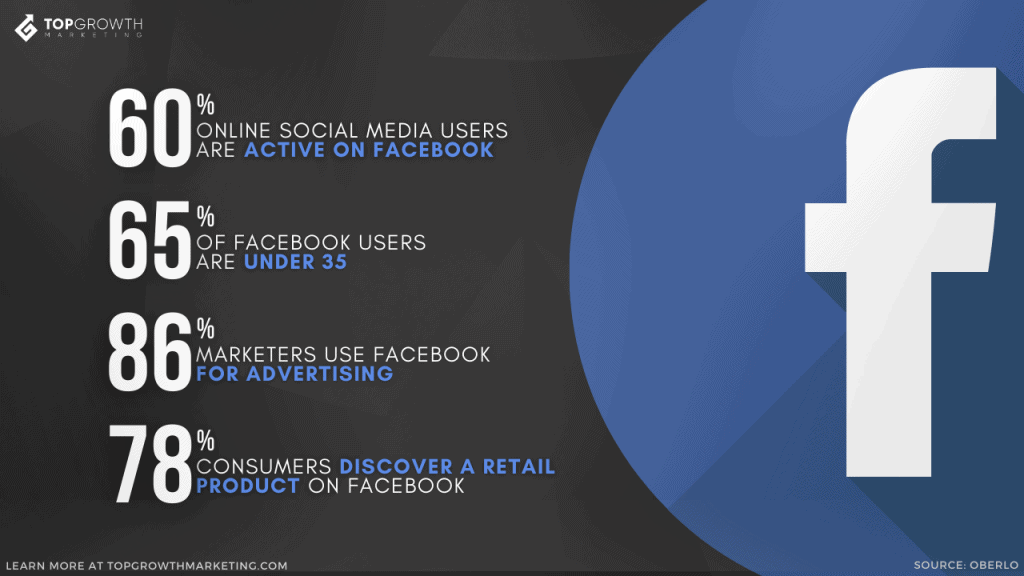
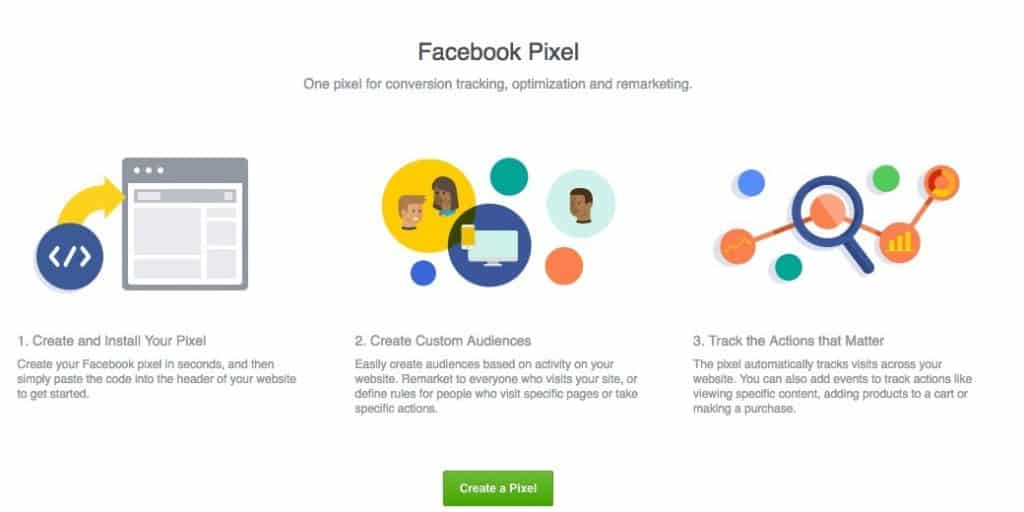
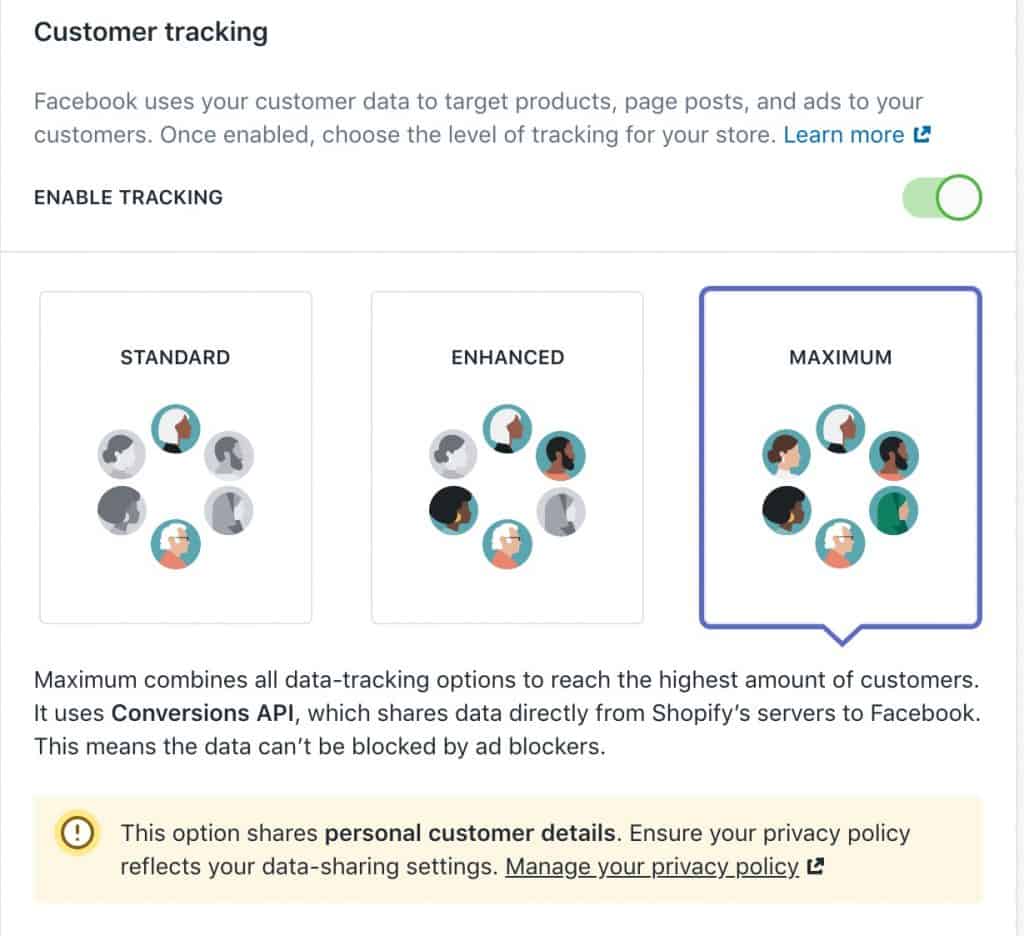
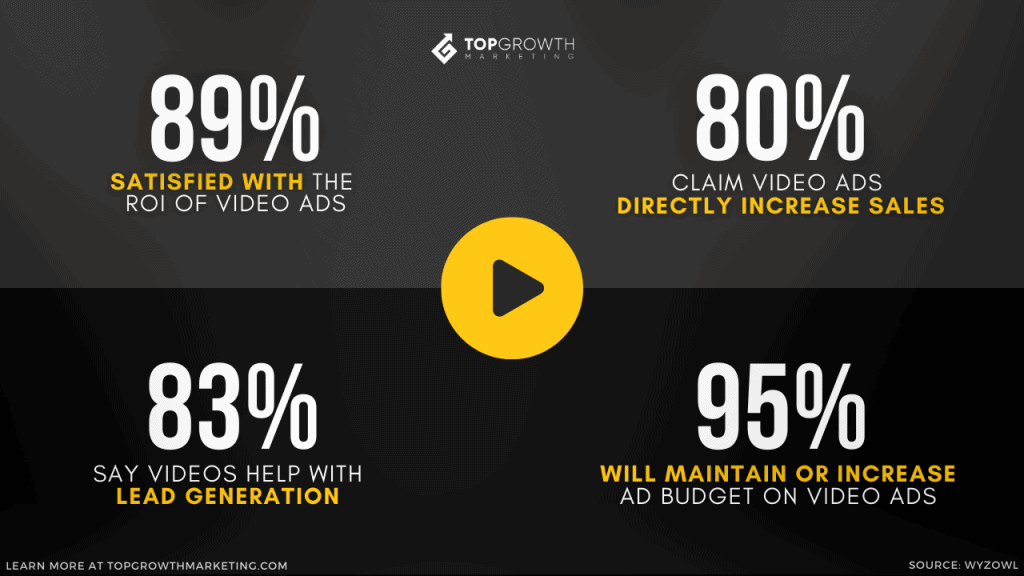
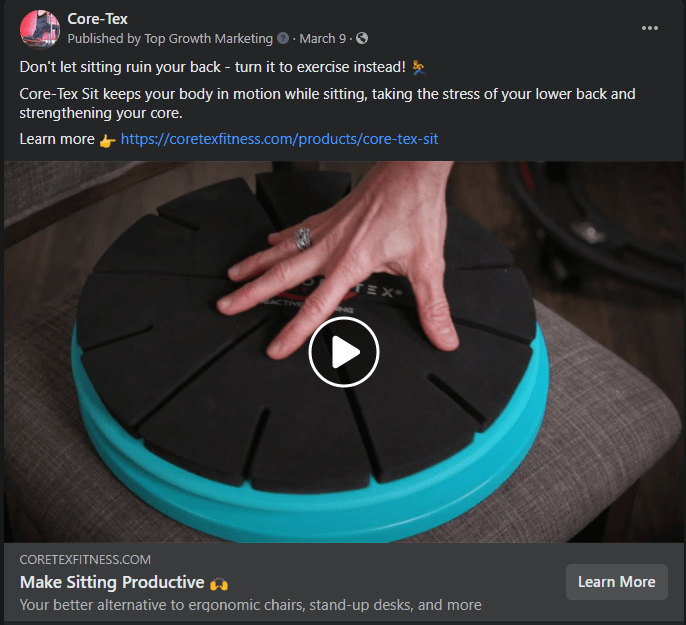
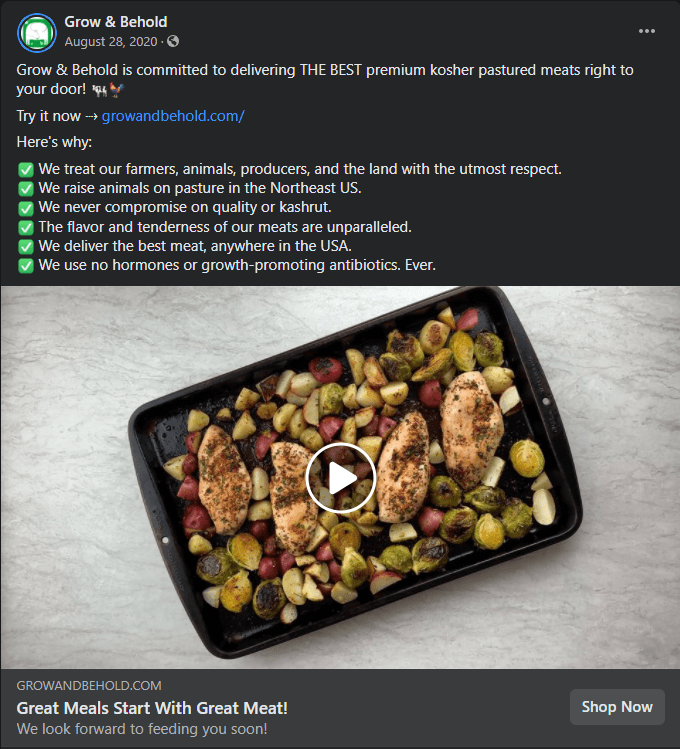
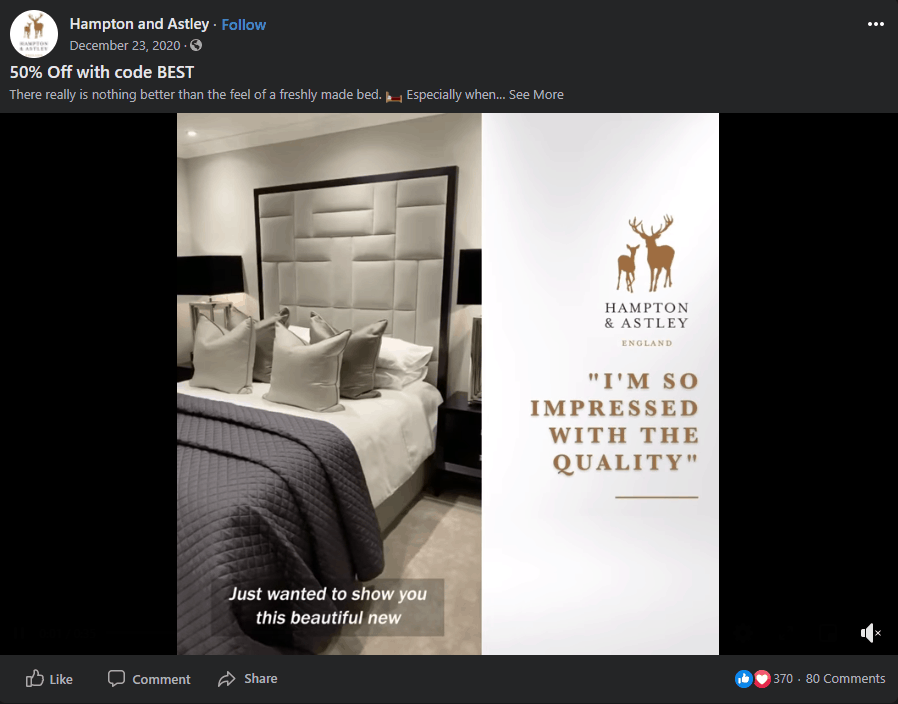
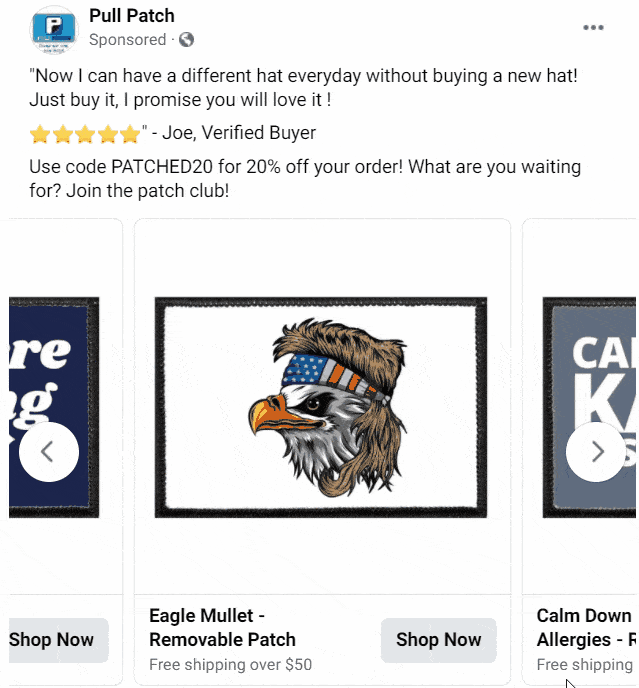

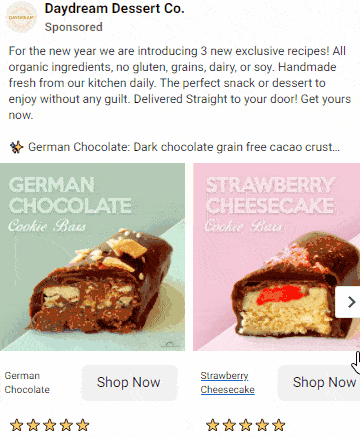
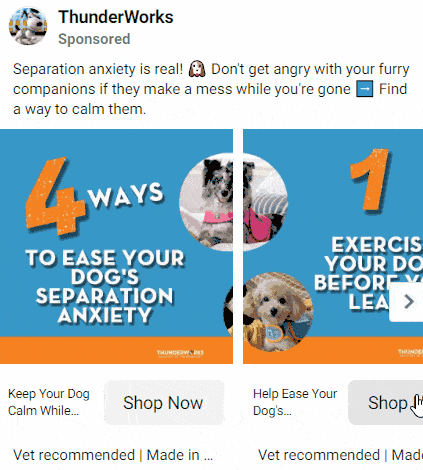

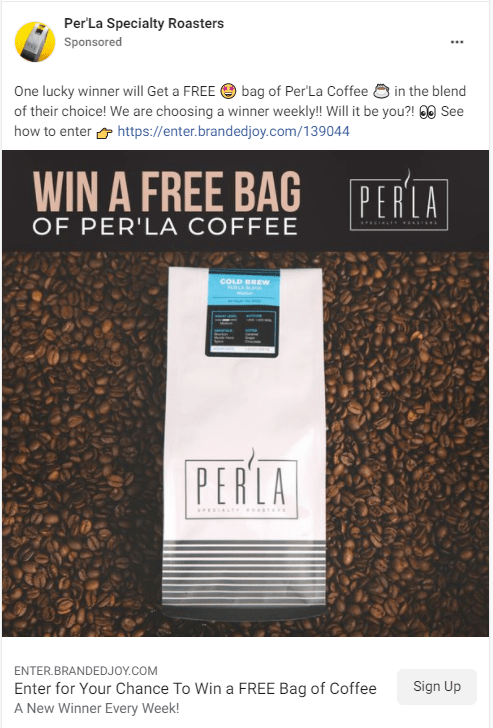
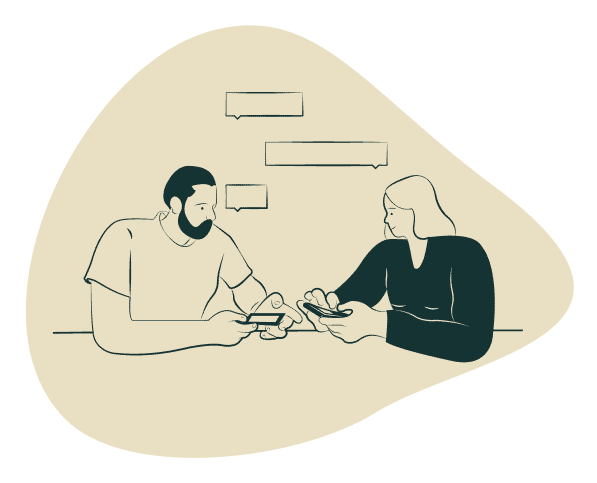
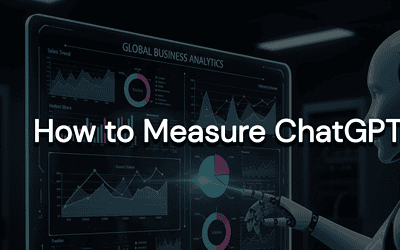

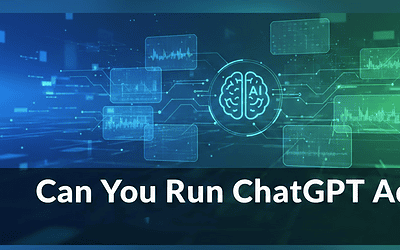
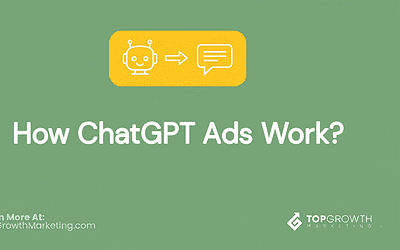
0 Comments