Negative keywords—used correctly—give you precise control over who Google serves your ads to.
And if you don’t show your ad to people who don’t care about it… your ROAS will blossom.
In this guide, we’ll go over what negative keywords are and how using negative keywords correctly can exponentially magnify your results from Google ads.
What Are Negative Keywords?
In Google pay-per-click advertising (PPC), negative keywords don’t let advertisements display for particular keyword phrases.
For example, if you only sell electric guitars and you don’t want ads to show when people search for acoustic guitars, then “acoustic” is a negative keyword you might use.
When you do, you make your ads ineligible for any search that contains the word acoustic.
Negative keywords are hugely impactful because they allow you to control your search results in a precise way. For that reason, you can use them to improve your PPC campaign or ad group on just about every metric.
READ MORE>> Negative keywords play an indispensable role in ad targeting, which you’re well-advised to master as a digital marketer.
But wait…
Can’t Google figure out which ads to serve for a search query on its own?
Excellent question! Yes, Google will eventually stop serving your ads in searches where they don’t belong, but not before spending a bunch of your money learning what those queries are.
So, adding negative keywords saves you money, and gets you in front of the right searchers faster.
More Examples of Negative Keywords
To help you better understand how to apply this strategy, let’s explore some practical examples across various industries:
- Luxury Travel Agency: If a travel agency specializes in high-end travel experiences, it would want to avoid attracting budget-conscious travelers. Consider adding negative keywords like “cheap”, “budget”, “hostel”, and “last minute” to your campaigns. This refinement ensures that your ads reach an audience looking for luxury, not bargains.
- Custom Furniture Retailers: For businesses selling bespoke furniture, competing with mass-produced furniture brands can be challenging. Exclude terms such as “IKEA”, “ready-made”, “assembly required”, and “DIY”. This approach helps target customers interested in quality, custom pieces rather than those seeking quick, off-the-shelf solutions.
- Digital Marketing Courses: When offering paid online courses, you’ll want to filter out individuals looking for free resources. Use negative keywords like “free”, “download”, “torrent”, and “YouTube” to attract serious learners willing to invest in their education, rather than those seeking complimentary materials.
- Pet Grooming Services: If you provide professional grooming services, it’s important to target pet owners specifically. Exclude terms such as “human”, “self-grooming”, “DIY grooming”, and “vet”. This ensures your ads are shown to pet owners seeking professional grooming services, not DIY solutions or veterinary services.
- Specialized Art Retailers: For a store selling specific art types, like modern art, you might want to exclude terms related to other art styles. Include negative keywords like “classical”, “renaissance”, “antique”, ensuring that your audience is specifically interested in modern art offerings.
- Fitness Training Services: If you specialize in advanced fitness training, you might want to avoid beginners. Negative keywords like “beginner exercises”, “basic fitness”, and “introductory workout” can help in targeting more experienced fitness enthusiasts.
Remember, the use of negative keywords is not a set-and-forget strategy. It requires continuous optimization and refinement. Regularly review your search terms reports, understand your audience’s evolving needs, and adjust your negative keyword list accordingly.
How To Choose Negative Keywords
In addition to the examples above, here are some general strategies that will help you identify the right negative keywords to use in any situation and industry.
- Understand Your Offering: Identify what your product or service does not entail to spot potential negative keywords.
- Analyze Customer Intent: Consider what users are searching for and how it differs from your offerings.
- Review Search Terms Reports: Examine reports from your ad campaigns to find irrelevant terms triggering your ads.
- Research Competitors: Observe competitor keywords to find irrelevant terms you should avoid.
- Start Broad, Then Narrow: Begin with general negative keywords and refine them based on performance data.
- Consider Seasonality and Trends: Adapt your negative keywords to current market trends and seasonal changes.
- Monitor and Adjust: Regularly evaluate the impact of your negative keywords and adjust them as needed.
- Regular Updates: Keep your negative keyword list updated to match changing market dynamics.
- Avoid Over-Filtering: Ensure you don’t limit your campaign’s reach with overly broad negative keywords.
Types of Negative Keyword Match Types
Let’s take a tiny step back and talk about the types of keywords that Google Ads uses.
If you’re already familiar with keyword match types, skip to the next section.
Negative Broad Match Keywords
Broad match keywords are the most commonly used in PPC ad campaigns.
They’re the default match type when you use keywords in your ad targeting.
A negative broad match keyword will exclude your ad from searches that use that exact keyword and searches that include any combination of your keyword.
For example:
If you sell shoes and use running shoes as a broad match negative keyword, you exclude your ad from searches that contain the terms:
- Running shoes
- Shoes for running
💡 Tip: Negative broad match keywords don’t act like regular broad match words in that they won’t target close variations. Instead, they will only look for those exact keywords in the search query to exclude your ad from the search results.
Negative Phrase Match Keywords
This keyword setting enables you to prevent your ad from appearing in searches containing a specific keyword phrase exactly as it is. Even if the search includes extra words, your ad will not be displayed as long as the keywords appear in the search query in the same sequence.
For example, if you set “organic coffee beans” as your keyword phrase in this setting, your ad won’t show for searches like “buy organic coffee beans online” or “best price for organic coffee beans”.
However, it would still appear for searches that rearrange these words, such as “beans for organic coffee” or “coffee beans organic”.
So, you’re excluding any Google search that includes the same keywords in the same order as your negative phrase.
For example:
If you use the negative phrase “carbon fiber fishing rod” my ads will still show for these queries:
- Carbon fishing rod
- Fishing rod for trout
- Best fishing rod with carbon fiber reinforcement
But, it will not show when someone searches for:
- Carbon fiber fishing rod for trout
- Best deep-sea carbon fiber fishing rod
💡 Tip: If you’re using a single negative keyword, phrase match and broad match produce identical results because their conditions overlap in that case.
Negative Exact Match Keywords
For negative exact match keywords, your advertisement will not be displayed if the search query includes the precise keyword terms in the exact order and without any additional words.
For example:
If you use the negative exact match keyword [fishing rod] you only exclude the search query fishing rod.
Your ad will still show for these search queries:
- Carbon fiber fishing rod
- Fishing rod for trout
- Fishing rods
💡 Tip: Exact match is the most focused type of negative keyword. So, you probably won’t use it as much when launching an ad campaign, but it can be beneficial when optimizing highly targeted ad groups.
How Do I Find Negative Keywords?
In a very real sense, you don’t find them. They find you.
Negative keywords are guesses about the type of search queries that you don’t want to serve your ads for.
And, one way to build a negative keyword list is to think about every instance in which someone searches performs a search that’s close enough to serve an ad but not close enough that you can satisfy it.
If you choose to do that, you’ll:
- spend way too much time building a list of negative keywords; and
- never be able to catch up and fully optimize your ads.
Instead, you can let them come to you.
By that, we mean you don’t need to be obsessive about negative keywords when launching ads. Set up a broad campaign and let Google’s machine learning robots produce data for you.
After all, that’s what you’re paying them for.
Once you have some data (at least a week’s worth), go to your Search Terms interface within your Google Ads account.
There, you’ll see all the search terms for which Google served your ads, along with a lot of crucial information about them.
Specifically, you’ll want to focus on three key metrics: the click-through rate (CTR), conversion rate, and the cost per acquisition (CPA).
To visualize those metrics, click on the Filters button and set your parameters.
Set up filters to look for keywords with a CTR lower than 1%, CPA that far exceeds your target, and conversion rate lower than 3%.
These are what we call underperforming keywords, and they’re an excellent place to start building your negative keywords list.
💡 Tip: Just because a keyword is underperforming doesn’t mean it shouldn’t be in your ads. You can use negative keywords to “quarantine” these search terms for the time being but it’s always a good idea to see if you can make them profitable by modifying your landing page, or other tactics.
Why These Keywords Metrics Matter
As for why we chose these metrics to filter for, in particular, they’re the basic signals of whether you’re matching search intent or not.
A low click-through rate is an excellent indicator that your ad doesn’t show people what they’re expecting when they search.
Poor copy or missing ad extensions can lead to a weaker CTR, but nothing torpedoes your clicks like search terms that don’t match the intent you’re trying to satisfy.
Moving along, your cost per acquisition sets the tone for the entire campaign and if you’re not meeting it, you’ll want to act immediately. Negative keywords can help you extract searches with surgical precision that aren’t helping you meet your CPA.
And, an ad’s conversion rate is one of the most direct diagnostic tools you have to measure its performance.
It’s worth noting, though, that even if you have a high conversion rate, the ad may still not be meeting your CPA. That’s another chance to add negative keywords and see their impact on performance.
Premade Negative Keyword Lists
You don’t have to look too hard to find negative keyword lists made by ad managers promising to instantly boost your return on ad spend.
Our view on this approach is pretty simple: it’s not worth the risk.
While pre-made negative keyword lists might seem like a convenient shortcut, they often lack the specificity and customization required for your unique business needs. These lists are typically generic and may not align with the specific context of your products or services.
As a result, using them could lead to inadvertently blocking relevant traffic and potential customers.
Each business and campaign is different, with distinct target audiences and goals. Therefore, it’s essential to develop a negative keyword list that is tailored to your specific circumstances.
And that’s exactly what we do with every Google Pay Per Click campaign that we run for clients.
Recap — The Benefits of Using Negative Keywords
So, let’s review.
Building a negative keyword list can impact your campaign or ad group in the following ways:
1. Negative Keywords Improve Click-through Rate
The most obvious benefit. If Google is serving your ads for queries that don’t match the intent you’re targeting, give it some direction with a negative keyword list.
2. Negative Keywords Increase Conversions
A better click-through rate means you’re serving ads to the right people. The right people are probably more interested in what you’re selling, and consequently, convert more easily.
3. Negative Keywords Improve Cost Per Acquisition
A negative keyword list helps conversions by sending better-quality traffic to your landing page. Better-quality traffic converts more readily, and ipso facto reduces your cost per acquisition.
4. Negative Keywords Make Optimization Easier
You can use negative keyword lists at the ad group level to prevent them from spilling over into each other. Using them this way ensures you’re reaching the people you want to with that specific group and contrasts it from other ad groups so you can track performance more accurately.
Conclusion
Negative keywords are a way to help Google figure out who should not be seeing your ads. They’re a fundamental part of any Google Ads campaign and the time you invest into learning how to use them will easily pay for itself.
If you need any help figuring out the right negative keywords for your campaign, leave us a comment and we’ll give you a personalized answer.
*Top Growth Marketing was recently recognized as one of the top California agencies by Design Rush.
FAQ
What are good negative keywords?
It’s impossible to give a broad list of negative keywords that will apply to all ads, since it entirely depends on who you’re trying to reach.
However, some general negative keywords that you might consider are:
- youtube
- torrent
- definition
- synonym
What is meant by negative keywords?
They are words you can exclude your Google ads from showing up for searches similar to your intent that are, nevertheless, unrelated. Searchers using that phrase will not see your ads.
You can also refer to this as a negative match.
How do I find negative keywords?
The best place to get started is in your Google Ads search terms report.
In the search terms report, you can search terms by their performance and start weeding out the ones that aren’t delivering satisfactory results. Some key indicators that you’re dealing with lagging keywords are a high CPA, low CTR, and poor conversions.

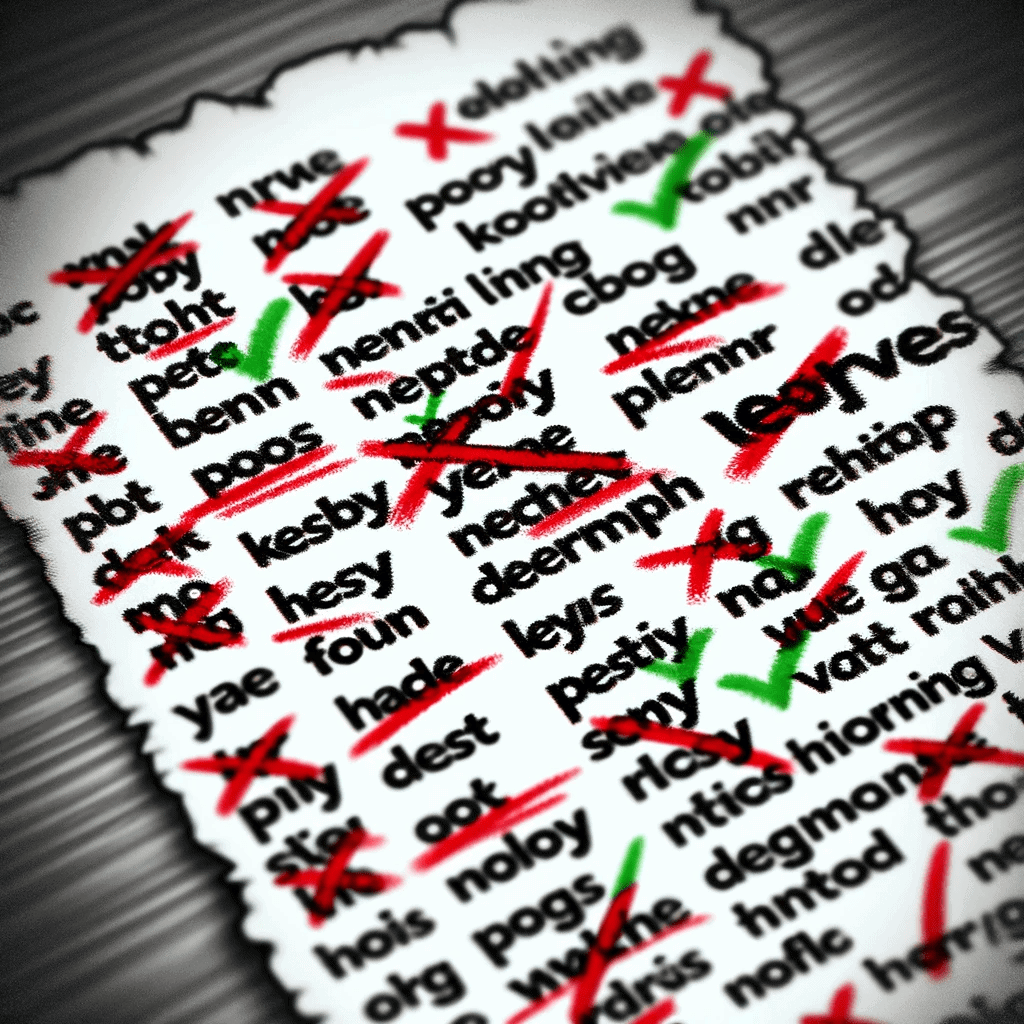
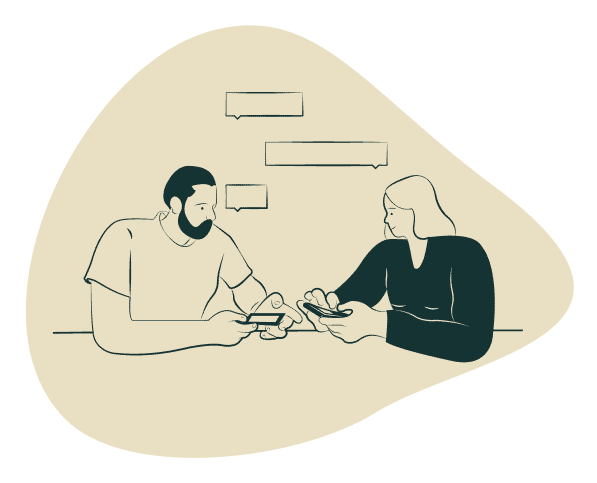

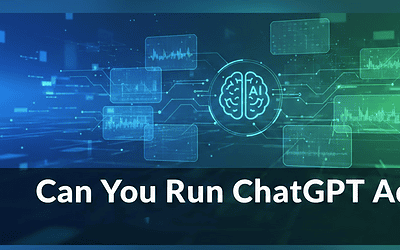
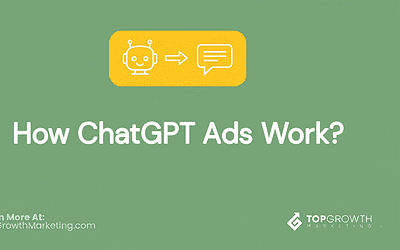
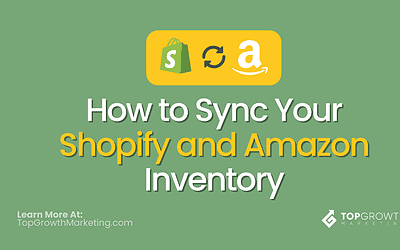
Such an impressive blog on negative keywords. Such a nice blog really helpful. Thank you for this valuable information.
Thanks, glad you found the content useful 🙂