Shipping can make or break an Shopify ecommerce business, so choosing the right solution is key.
There are tons of options out there – from free apps to full-service fulfillment partners – so it’s natural to wonder, what the best way to ship is on Shopfy and what to even look for in a shipping solution.
We’ve got you covered.
In this list, we’ll break down eight of the best U.S.-based shipping apps and platforms that integrate seamlessly with Shopify.
Each one offers a mix of features like shipping automation, label printing, rate comparison, multi-carrier support, and even fulfillment services. (And yes, we’ll include both free and paid options, so you’re not limited by budget.)
Looking for more? Check out our previous roundup of the best shipping apps for Shopify.
For 2025, here are our top picks:
1. ShipStation
ShipStation is a powerhouse shipping platform and one of the most popular Shopify integrations for order fulfillment. It automates your shipping workflow by importing orders from Shopify (and other channels) into one dashboard, where you can print labels in bulk, track shipments, and compare rates from multiple carriers. If you sell on several platforms or handle a high volume of orders, ShipStation makes life a lot easier.
Key Features:
- Multi-carrier support: Connects with USPS, UPS, FedEx, DHL, and more for rate shopping and discounted shipping (up to ~60% off standard rates).
- Shipping automation: Create custom rules to automatically apply shipping presets, service selection, and package types based on order criteria (huge time-saver for busy stores).
- Batch label printing: Print hundreds of shipping labels and packing slips at once, which is great for sales rushes and high-volume days.
- Order management: Syncs inventory and order status across Shopify and other channels (eBay, Amazon, etc.), ensuring everything stays updated.
- Branded tracking: Sends customers tracking info with your branding, so the post-purchase experience feels cohesive.
Pros: Highly rated by merchants for its robust feature set, excellent automation capabilities, and ability to handle multi-channel selling. Scales well as your business grows, and support is generally responsive.
Cons: It can be a bit pricey for high-volume shippers (paid plans start at ~$10/month and go up for larger shipment volumes). The interface has many features, so there’s a small learning curve to master everything.
Ideal Use Case: Established or growing Shopify stores shipping a significant number of orders, especially those selling on multiple platforms. If you’re managing high volume shipments or need advanced automation, ShipStation is a top choice.
Shopify App Store: ShipStation – Shopify Shipping Software
2. Shippo
Description: Shippo is a simplified shipping solution that offers an easy way to print labels and access low rates across dozens of carriers. It integrates directly with Shopify to import your orders and lets you pay for postage as you go. Shippo is especially popular with small businesses because it has a free tier – you only pay a few cents per label without any monthly fee, making it very cost-effective for low-volume shippers.
Key Features:
- Pay-as-you-go pricing: Shippo’s Starter plan has no monthly fee – you pay ~$0.05–$0.10 per label, which is great for new stores or those with occasional shipments. (They do offer a $10/month Professional plan that drops per-label fees and adds more features as you scale.)
- Multi-carrier rate shopping: Connects you to 40+ global carriers including USPS, UPS, FedEx, DHL, and more. You can compare shipping rates and delivery times in real time to choose the best option for each order. Discounted USPS and UPS rates are built-in.
- Label printing & tracking: Easily create and print shipping labels (individually or in batches) and get tracking numbers which are synced back to Shopify and sent to customers.
- Automation & integrations: Basic automation rules (like default carrier selections) and a developer-friendly API if you want to integrate Shippo into custom workflows or other systems.
- Returns and international support: Generate return labels and customs forms. Shippo can also calculate international duties/taxes for you, simplifying global shipping.
Pros: Very budget-friendly – the free tier is perfect for startups. Simple, clean interface that’s easy to navigate for beginners. Access to many carriers without needing separate accounts, and the ability to add your own carrier accounts if you have better rates.
Cons: Shippo’s automation features are a bit more limited compared to robust tools like ShipStation. It’s fantastic for straightforward shipping needs, but power users might crave more advanced workflow rules or analytics. Also, some advanced features (like branding options or batch actions) require the paid plan.
Ideal Use Case: Small and mid-sized Shopify stores that want an affordable shipping app for printing labels and getting discounted rates. If you’re a startup or low-volume seller looking to keep costs down (or just hate monthly software fees), Shippo is an excellent choice to start with.
Shopify App Store: Shippo – Simplified Shipping
3. Easyship
Description: Easyship is an all-in-one shipping platform geared toward international ecommerce and cross-border fulfillment. It connects to your Shopify store and gives you immediate access to 250+ shipping carriers worldwide. Easyship shines in automatically calculating duties and taxes, and offering a smooth experience for global customers at checkout. Even if you ship mostly within the U.S., Easyship’s rate comparison and automation tools can streamline your process.
Key Features:
- Massive carrier network: Over 250 carriers globally (USPS, UPS, FedEx, DHL, regional couriers, and more) are available through Easyship. You can compare and pick the best rates or transit times for each order. It’s perfect for showing multiple shipping options (economy, express, etc.) to your customers.
- Dynamic checkout rates: Easyship can display real-time shipping quotes (including taxes/duties for international orders) right in your Shopify checkout, so customers see accurate costs and delivery estimates. This transparency can reduce cart abandonment.
- Automated paperwork: Generates customs documentation, calculates import taxes and duties, and even handles IOSS and other international shipping compliance automatically – no manual calculations needed.
- Shipping automation: Set up rules to assign couriers, package sizes, insurance, and more based on order conditions. This helps automate your fulfillment workflow so you don’t have to tweak each order.
- Branded tracking: Provides a branded tracking portal and sends notifications to customers, enhancing the post-purchase experience similar to AfterShip or other tracking apps.
Pros: Excellent for international shipping – it takes the headache out of global logistics by handling duties and offering many carrier choices. Has a free plan with generous features, so you can start without upfront cost. The platform is user-friendly considering how feature-packed it is, and it can even connect you with a network of global warehouses if you want to split inventory overseas for faster delivery.
Cons: Easyship’s free plan limits the number of team members and a few advanced features, so larger teams will need a paid plan (starting around $29/month). Some users report that with so many options available, configuration can feel complex at first, especially if you’re only shipping domestically, you might not use half of its capabilities. Also, for strictly U.S. shipping needs, other simpler apps might suffice.
Ideal Use Case: Shopify merchants who ship internationally or plan to expand globally. It’s also great for any store that wants to offer customers multiple shipping options at checkout with automatic tax/duty calculation (think crowdfunded projects or brands with worldwide audiences). If you need a one-stop solution for both domestic and international logistics, Easyship is a top contender.
Shopify App Store: Easyship – All-in-One Shipping
4. ShippingEasy
Description: Don’t let the name fool you – ShippingEasy isn’t just about shipping. This app combines shipping and customer marketing tools in one platform. It’s a Shopify-integrated solution that allows you to print labels with discounted rates and automate shipments, while also offering features like email marketing and inventory management. ShippingEasy is known for being user-friendly and offers a free plan for small sellers, making it a popular choice for Shopify store owners who want more than just the basics.
Key Features:
- Discounted USPS/UPS rates: Through ShippingEasy, merchants get access to USPS Commercial Plus pricing and UPS discounts without needing your own accounts. This can save you a lot on shipping costs (up to 46% off USPS, for example).
- Automation rules: Like others, you can set up if/then rules to automatically apply certain carriers, services, or package types to orders based on criteria (destination, weight, product tags, etc.). This greatly speeds up processing and reduces errors.
- Batch printing & order management: Import orders from Shopify (and other platforms) and print labels in batches. You can manage orders, track shipments, and send tracking info to customers all from the app.
- Integrated marketing tools: Here’s where ShippingEasy stands out – it includes a suite of customer marketing features. You can set up automated emails for things like abandoned cart recovery, product review requests, and even build email campaigns or customer segmentation. It’s like having a basic CRM/email tool alongside your shipping software.
- Inventory tracking: Sync inventory levels across your sales channels and get low-stock alerts. It’s not as advanced as a dedicated inventory app, but handy for keeping stock in check while you ship.
Pros: True to its name, it’s easy to use – the interface is intuitive, and they have great onboarding and support. The combination of shipping + marketing can reduce the number of apps you need. Many merchants appreciate the robust feature set at a reasonable price, and the fact that a free plan is available for smaller stores.
Cons: Because it offers so many features, new users might find there’s a lot to explore (it’s a bit more to learn than a purely simple app). Some advanced capabilities (like certain integrations or analytics) require higher-tier plans. Also, if you already have marketing automation through Shopify or another tool, the marketing features might be redundant, but you’re still paying for them as part of the app. In short, it’s feature-rich, which can mean a slight learning curve.
Ideal Use Case: Small to mid-sized Shopify merchants who want to streamline shipping and marketing in one place. If you’re looking to save money on shipping and also engage customers with follow-up emails without getting a separate email service, ShippingEasy is ideal. It’s especially good for boutique brands and startups that value ease of use and multi-functionality.
Shopify App Store: ShippingEasy – Automate Shipping
5. ShipBob
Description: ShipBob is not just an app – it’s a tech-enabled 3PL (third-party logistics) platform. In other words, ShipBob will store your inventory and ship orders for you from their fulfillment centers. Their Shopify integration makes outsourcing your fulfillment seamless: orders from your store go directly to ShipBob’s network of warehouses, where they pick, pack, and ship using their own optimized carrier rates. For brands that are scaling up, ShipBob offers an Amazon-level logistics network while letting you maintain your own branding.
Key Features:
- Nationwide (and global) fulfillment network: ShipBob has 40+ warehouses worldwide (with many in the U.S.). You can split inventory across locations so that customers receive orders faster (often 2-day shipping in the U.S. is achievable) while reducing shipping zones. They even support same-day shipping in certain regions.
- Automated order fulfillment: The entire fulfillment process is automated – when a customer places an order on your Shopify store, it’s routed to the optimal ShipBob warehouse, where staff pick and pack the items without you lifting a finger. You can set rules for how orders should ship (e.g., cheapest rate vs fastest method). Inventory levels sync back to Shopify in real time.
- Discounted shipping rates: ShipBob negotiates bulk deals with carriers. You benefit from significant shipping discounts (which are built into the fulfillment fees they charge you). This includes all major carriers; ShipBob’s software will automatically choose the best carrier for each order’s destination and speed.
- Inventory management & analytics: You get a dashboard to manage stock across warehouses, create reorder notifications, and view analytics on shipping costs and delivery performance. It’s a full supply chain platform.
- Custom branding options: Even though a 3PL handles the packing, you can still use your own custom boxes, inserts, and branding elements so the unboxing experience feels like your brand, not a generic Amazon box.
Pros: Hands-off fulfillment – you save time by not having to ship orders yourself, which is huge for growing businesses. ShipBob’s network can improve delivery speeds to customers (competitive with Prime in some cases) and simplify expanding to international markets. It integrates nicely with Shopify, pushing tracking info to your customers just like a native process. This solution is fantastic for maintaining branding while outsourcing logistics, and many high-volume Shopify brands swear by ShipBob’s reliability and support.
Cons: Outsourcing fulfillment comes at a cost. ShipBob’s services and storage fees can be expensive for smaller businesses or those with tight margins. There are setup processes and minimums – it’s not as simple as installing an app and going; you have to send your inventory to their warehouses. So, it’s less ideal if you’re just starting out or only ship a few orders a week. Basically, you trade some control (and budget) for convenience and scalability.
Ideal Use Case: Established Shopify merchants and Direct-to-Consumer brands that have outgrown their garage or in-house shipping operation. If you’re doing consistent order volume and want to offer 2-day shipping across the U.S., or you simply want to focus on growth and product development instead of packing boxes, ShipBob is a perfect partner. It’s also great for brands needing distributed fulfillment (coast-to-coast or international) without building their own warehouses.
Shopify App Store: ShipBob – Global Fulfillment
6. AfterShip
Description: AfterShip isn’t about printing labels or comparing carrier rates – it’s all about the post-purchase tracking experience. This app allows you to provide customers with a branded tracking page and sends them automatic updates about their shipment status across over 900 carriers. Essentially, AfterShip keeps your customers informed (and less anxious) after they place an order. It’s one of the most popular Shopify shipping apps for tracking and notifications, ensuring that shipping doesn’t feel like a black box to shoppers.
Key Features:
- Branded tracking page: Instead of sending customers to a carrier’s generic tracking webpage, AfterShip lets you create a tracking page on your own store/domain with your branding, custom messaging, and even product recommendations or marketing banners. This keeps customers engaged with your brand during the waiting period.
- Multi-carrier tracking: Supports tracking for 900+ shipping carriers worldwide (USPS, UPS, FedEx, DHL, Amazon Logistics, you name it). All your orders’ tracking numbers can be monitored in one dashboard, and it will auto-detect the carrier.
- Automated notifications: Send shipment status updates via email or SMS automatically at different stages (in transit, out for delivery, delivered, exceptions, etc.). This proactive communication reduces “Where is my order?” support tickets.
- Delivery analytics: AfterShip provides analytics on your delivery performance – e.g. transit times, delay trends, etc. – which can be useful for identifying issues with certain carriers or regions.
- Returns & extras: While primarily a tracking tool, AfterShip also offers complementary services (through additional apps in their suite), such as a returns portal and shipping protection. But the core app is focused on tracking and notifications.
Pros: Fantastic for customer experience – keeping buyers in the loop leads to higher satisfaction and fewer complaints. AfterShip is easy to set up and has a generous free tier (tracking a certain number of shipments per month at no cost). The branded tracking page can even become a marketing touchpoint. For example, some brands upsell or cross-sell products on the tracking page while customers eagerly watch their shipment’s progress.
Cons: AfterShip doesn’t print labels or help with getting rates, so you’ll likely use it alongside another shipping app or Shopify’s built-in shipping. It’s an added cost for something that some shipping software (like ShipStation or Easyship) might partially handle already (though not as nicely as AfterShip does). Also, advanced features and higher shipment volumes require a paid plan (starting around $9/month). Essentially, it’s a specialized tool – incredible for tracking, but it won’t solve your actual shipping or fulfillment tasks.
Ideal Use Case: Any Shopify store that wants to level up its post-purchase experience. If you’re shipping enough orders that customers are emailing you for tracking updates, or you just want to provide a premium experience with branded tracking and proactive updates, AfterShip is ideal. It’s especially useful for customer-focused brands that want to turn shipping into a marketing opportunity (for example, boutique and luxury brands often use AfterShip to keep the tone and feel on-brand during delivery).
Shopify App Store: AfterShip – Order Tracking & SMS
7. Pirate Ship
Description: Pirate Ship is a fan-favorite in the Shopify community for one simple reason – it offers the cheapest USPS and UPS rates with no monthly fees or markups. It’s a standalone shipping software that now has a direct Shopify integration. Pirate Ship is bare-bones in the best way: it’s focused on getting you shipping labels at the lowest cost possible (especially great for USPS Priority Mail, First Class, and UPS Ground). The interface is quirky and fun (ahoy, matey!), and while it doesn’t have all the bells and whistles of others, it excels at its niche.
Key Features:
- Commercial USPS & UPS rates: Pirate Ship gives you access to USPS Commercial Pricing (the absolute cheapest rates for USPS, including Cubic pricing for small, heavy packages) and deeply discounted UPS rates. These are the same or better than what Shopify Shipping offers, and often on par with high-volume shipping discounts. There’s no markup – you pay exactly what they pay for postage.
- Simple label purchasing: You can import your Shopify orders into Pirate Ship with a couple clicks (or automatically via integration) and buy shipping labels one by one or in bulk. The software auto-fills the weight and dimensions if you’ve saved those, making label creation very fast – some users can ship their daily orders in a few clicks.
- Batch processing & automation: While simpler than tools like ShipStation, Pirate Ship does allow batch label printing and lets you set default package presets, shipping service preferences, and customs info defaults, which cover a lot of basic automation needs for small businesses.
- International shipping: It supports international labels too (mainly via USPS International and UPS). It will generate customs forms and supports the Simple Export Rate for cheap international shipping to certain countries.
- Reporting: Pirate Ship provides a nice breakdown of your shipping spend, so you can analyze costs by service, zone, etc. It also tracks delivery statuses and can send email notifications to customers (optional).
Pros: Completely free to use. There’s no subscription cost at all – Pirate Ship makes money by being a shipping reseller, not by charging software fees. The cost savings can be significant, especially for USPS. It’s incredibly easy and straightforward, with friendly customer support (via chat or email) that gets rave reviews. If you’re a small business, Pirate Ship might cover all your needs without any extra complexity.
Cons: Pirate Ship is limited in scope. It only supports USPS and UPS, so no FedEx or DHL or others. If you need advanced automation rules, multi-channel order management, or integration beyond Shopify, it may not be sufficient. Also, it doesn’t handle inventory or do anything beyond getting labels and tracking. Some users note it’s not ideal for high-volume or complex operations – for example, if you ship thousands of orders or need integration with an ERP, Pirate Ship might feel too simplistic. In short, it’s amazing for what it does, but it deliberately doesn’t try to do everything.
Ideal Use Case: Small Shopify stores, indie makers, and cost-conscious entrepreneurs who primarily ship via USPS or UPS. If you’re looking to save every penny on postage and don’t need fancy shipping software features, Pirate Ship is a treasure. It’s also great as a backup option – even larger merchants sometimes keep Pirate Ship in their toolkit for odd shipments (like very heavy small parcels that benefit from Cubic pricing). Anyone who wants free shipping software with the best USPS rates will love this app.
Shopify App Store: Pirate Ship – Cheap USPS/UPS Labels
8. Ordoro
Description: Ordoro is an all-in-one shipping and inventory management app that’s particularly suited for growing ecommerce businesses. It integrates with Shopify to handle order shipping (with discounted rates), but it also offers robust features like inventory syncing across channels, dropshipping automation, and supply chain management tools. Think of Ordoro as a backend operations hub: it’s not just about printing labels, but also keeping your stock levels in check and streamlining your fulfillment workflow from end to end. They even dub it “Shipping and Dropshipping made easy.”
Key Features:
- Multi-channel inventory management: Ordoro will sync your inventory counts between Shopify and other sales channels (Amazon, eBay, etc.), preventing overselling. It has features like low stock alerts, inventory forecasting, and purchase order creation to reorder from suppliers. This is a huge plus if you sell on multiple platforms or have a large catalog.
- Shipping label printing: Supports all major carriers (USPS, UPS, FedEx, DHL, and more) and lets you print labels individually or in batches. You get access to discounted shipping rates (up to 67% off USPS, for instance) through Ordoro’s built-in carrier accounts. You can also connect your own carrier accounts if you have them.
- Automation and dropshipping: You can set up dropshipping rules so that when certain products are ordered, Ordoro will automatically send that order to a dropship supplier or third-party for fulfillment. It also automates tasks like tagging orders, splitting orders (if part is dropship and part is in-house), and routing to different warehouses. Basically, it’s built to reduce manual work in complex fulfillment scenarios.
- Kitting & bundling: If you sell product bundles or kits, Ordoro can handle the behind-the-scenes inventory tracking for those bundled SKUs (deducting the components appropriately). Many basic shipping apps can’t do that.
- Analytics and reporting: Ordoro provides reports on sales, inventory turnover, shipping costs, and more, giving you insights into your operations and where you can optimize.
Pros: Truly an all-in-one solution – it’s like getting an inventory management system and a shipping platform in one. Ordoro can scale with a growing business; you won’t easily outgrow it because it’s equipped for fairly advanced operations. Merchants often praise Ordoro’s customer support and how much time it saves them by automating tedious tasks. There’s also a free plan for basic usage, which lowers the barrier to entry if you want to test it out.
Cons: All those features come with a higher price tag if you need the advanced plans. After the free starter tier, the paid plans start around $59/month and up, so it’s an investment (though often worth it for the time saved). The interface is robust, which means it might feel overwhelming if you only have very simple needs – if you’re a small store that just needs labels and nothing more, Ordoro could be overkill. It’s best utilized when you take advantage of both its shipping and inventory tools together.
Ideal Use Case: Growing and mid-sized Shopify merchants, especially those selling on multiple channels or managing a lot of SKUs. If you are expanding your operations, doing some in-house fulfillment, some dropshipping, perhaps managing a warehouse, and you need to keep everything organized – Ordoro was built for you. It’s also great for subscription box businesses or bundle-heavy stores that need kitting support. Essentially, if your business is getting more complex and you need a reliable system to keep orders, stock, and shipping in sync, Ordoro is a top pick.
Shopify App Store: Ordoro – Inventory & Shipping
Shopify Shipping Apps: Head to Head
To recap, here’s a quick comparison of these 8 shipping solutions and what they offer:
| Shipping Solution | Automation (Rules & Workflow) | Label Printing | Carriers & Rates | Fulfillment Support | Pricing Model |
| ShipStation | Yes – advanced rules engine | Yes – bulk print | Multi-carrier (USPS, UPS, FedEx, DHL, etc.) with discounts up to ~60% | No (software only, for in-house shipping) | Paid plans (free trial; from ~$9.99/mo) |
| Shippo | Yes – basic automation + API | Yes | Multi-carrier (50+ carriers). Discounted USPS/UPS rates | No (software only) | Free pay-per-label tier; Pro $10/mo |
| Easyship | Yes – extensive automation | Yes | Multi-carrier (250+ worldwide). Pre-negotiated low rates | No (software only) | Free plan; paid plans from $29/mo |
| ShippingEasy | Yes – shipping + emails rules | Yes | Multi-carrier (USPS & UPS built-in discounts; supports others) | No (software only) | Free tier; paid plans from $19.99/mo |
| ShipBob | Yes – automates 3PL fulfillment | Yes (via 3PL service) | Multi-carrier (via ShipBob’s network, you get bulk discount rates) | Yes – 3PL service (outsourced warehouses) | No subscription; pay per fulfillment (custom) |
| AfterShip | Yes – automated tracking alerts | No (tracking only) | Multi-carrier tracking (900+ carriers; no label rates) | No | Free tier; paid plans from $9/mo |
| Pirate Ship | Limited – basic presets | Yes | USPS & UPS only. Highest discounts (commercial & cubic pricing) | No | Free (no monthly fee; pay postage) |
| Ordoro | Yes – highly automated | Yes | Multi-carrier (UPS, USPS, FedEx, etc. with discounts) | No built-in 3PL (supports dropshipping) | Free basic plan; Advanced from $59/mo |
As you can see, the “best” shipping app really depends on your store’s needs. If you’re wondering “What should I look for in a Shopify shipping solution?”, keep these factors in mind:
- Integration & Ease of Use: The app should work seamlessly with Shopify (all of the above do). Choose one that matches your tech comfort – some are plug-and-play, others have more of a learning curve.
- Shipping Volume & Rates: For low volumes, look at cost (free apps like Pirate Ship or Shippo’s free tier). For high volume, consider paid solutions that offer better automation and maybe deeper discounts or multi-channel support (ShipStation, Ordoro, etc.).
- Features Needed: Do you just need labels and tracking? Or do you want an entire fulfillment service? If it’s just labels, simpler (and cheaper) is fine. If you need automation, rate shopping, and analytics, go for a feature-rich app. For outsourcing fulfillment, a 3PL like ShipBob is the way to go.
- Customer Experience: Offering a branded tracking page or proactive notifications (with tools like AfterShip) can boost customer satisfaction. It might be worth using two apps in tandem – one for labels, one for tracking – to deliver the best experience.
- Scalability: Pick a solution you can grow with. It’s okay to start with a free or basic app and then upgrade as orders increase. Many businesses start with Shopify’s built-in shipping or Pirate Ship, then later move to more comprehensive software as they scale
Ship in Style
In 2025, shoppers expect fast, affordable, and transparent shipping. The good news is Shopify’s ecosystem has an app for every scenario, whether you’re a one-person shop shipping 10 orders a week or a fast-growing brand shipping 1,000 orders a day. All the solutions on this list are popular and well-supported, so you really can’t go too wrong – it’s about finding the right fit for your workflow.
By evaluating the best shipping apps for Shopify (like the ones above), you’ll be well on your way to streamlining your fulfillment process and keeping your customers happy. And if you need guidance implementing any of these, or refining your shipping strategy as part of your overall growth plan, consider working with a growth marketing partner who can help integrate the perfect solution for your business.
Finally, it never hurts to see what other merchants are saying – check out community threads and roundups (like this shipping solutions for Shopify discussion) to get real-world insights. With the right shipping setup, you’ll save time, save money, and set your store up for smooth sailing in 2025 and beyond. Happy shipping!

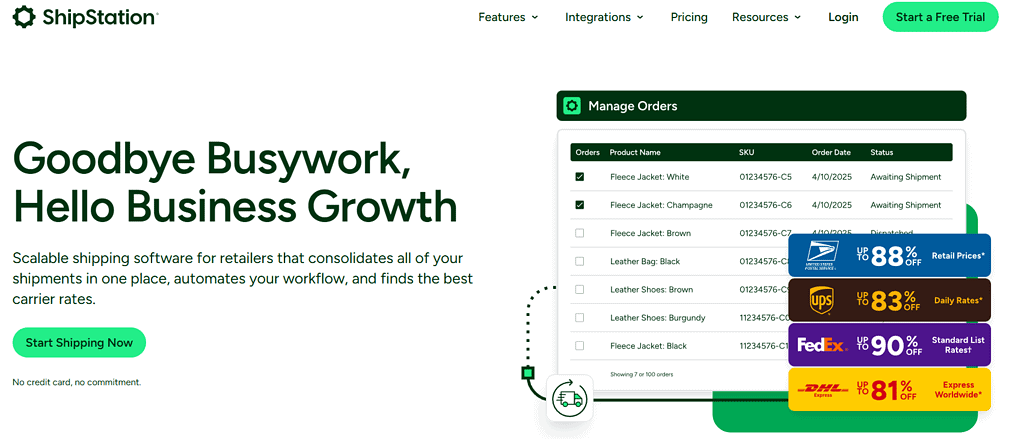
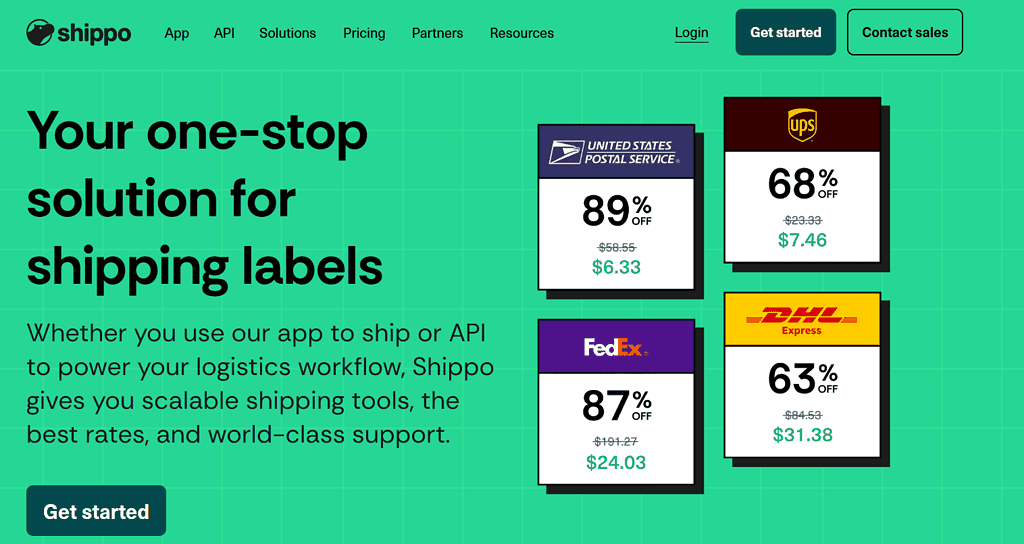
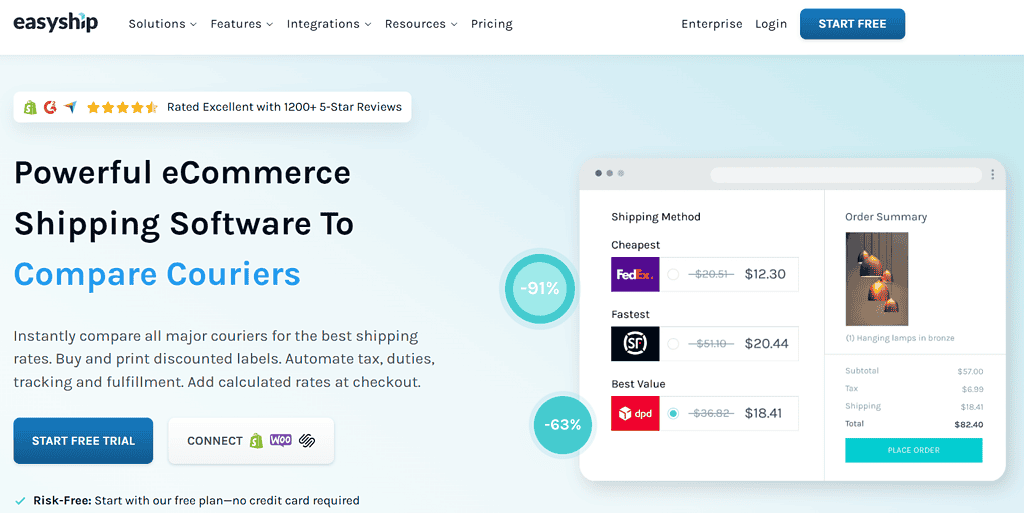
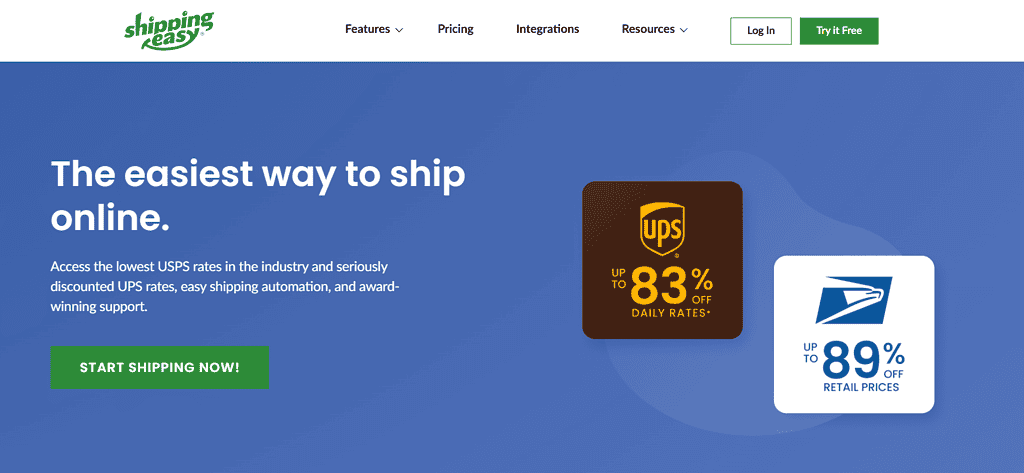
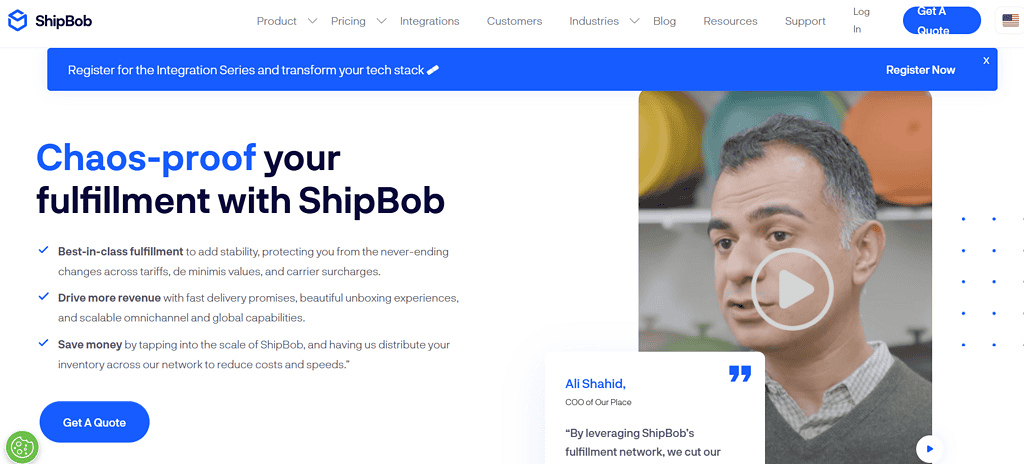
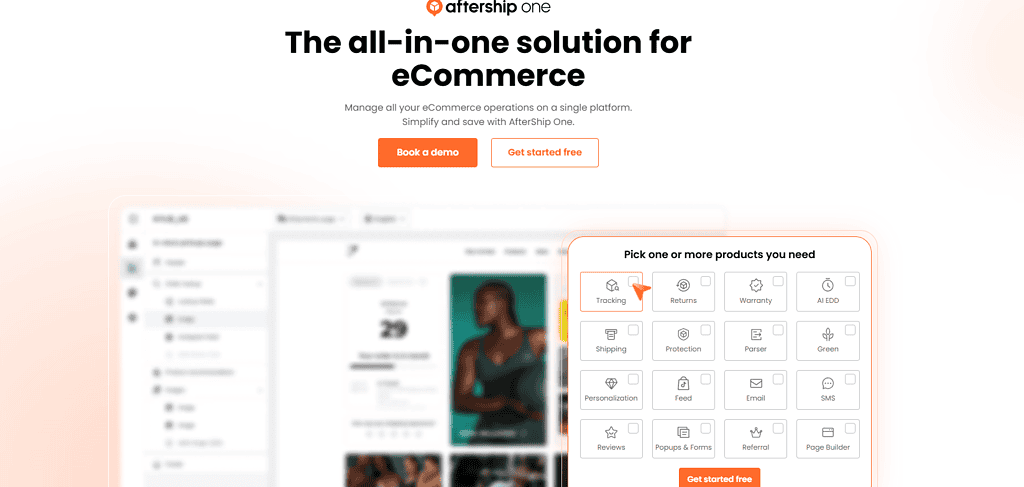
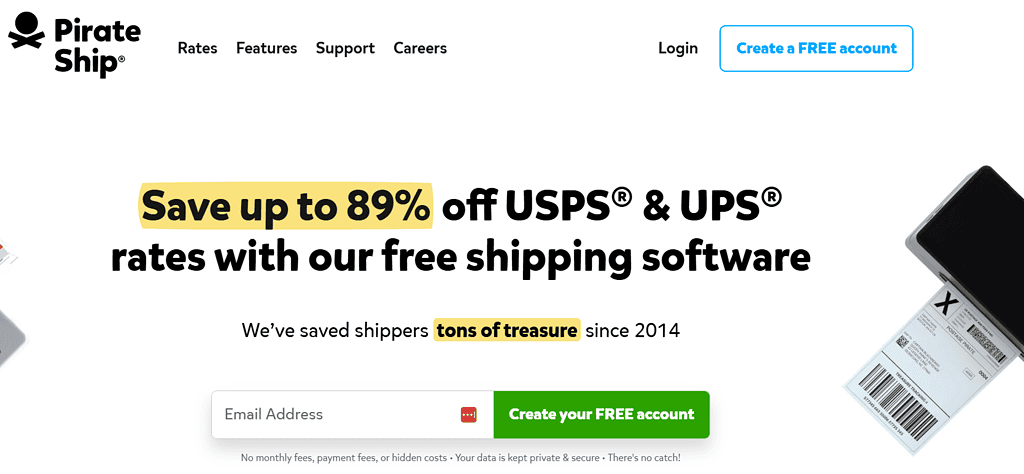
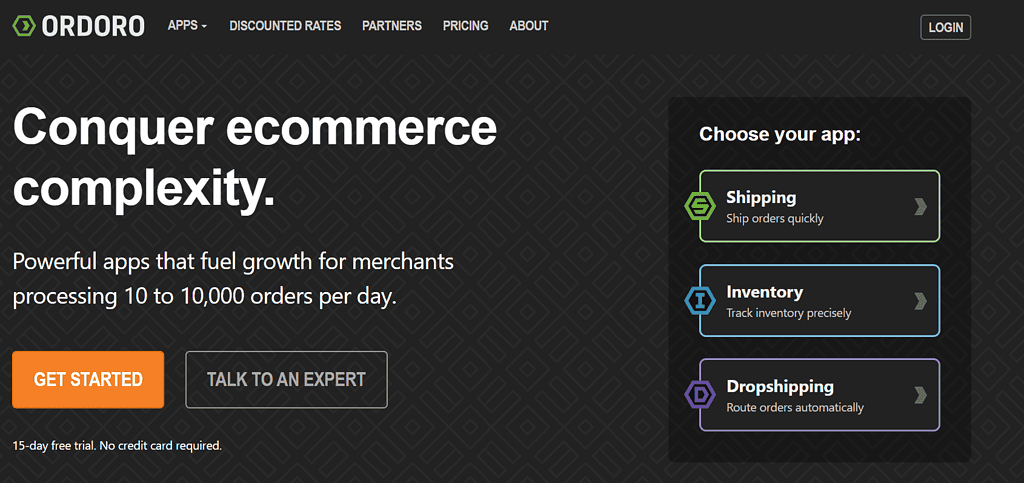
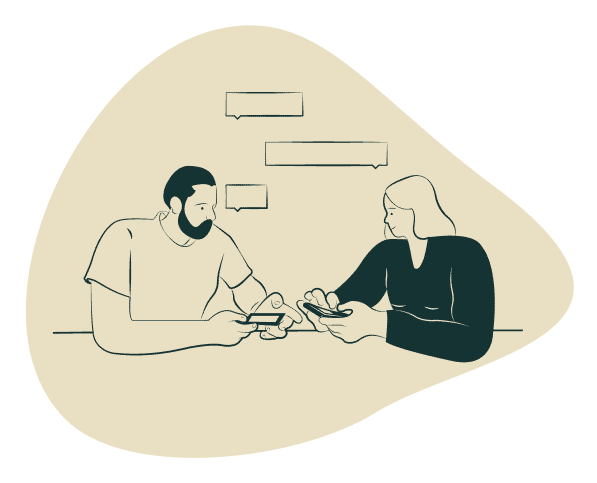
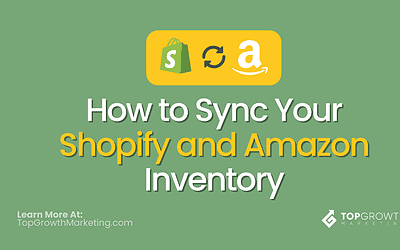



0 Comments